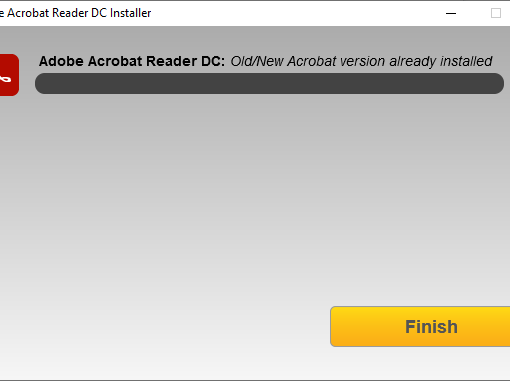I bought the ASUS TUF VG27AQL1A recently after finding it for a good price. It’s advertised as 1440p+170hz, but when I go to the Windows display settings, the maximum framerate option is 144hz. Even after setting the output resolution to 1080p and even 720p, no higher refresh rate options appeared.
I looked around and found that it needs to be overclocked to reach 170hz, but I can’t figure out how to do that. I tried using the Nvidia Control Panel to create a custom resolution profile for 2560×1440 170hz, but when I select “test”, the screen just goes black for about 15 seconds and reverts to 144hz. Any tips on how to get it to 170hz?
I am using DisplayPort (the VG27AQL1A uses DP 1.2) and running Windows 11. My video card is an RTX 4060ti. Below is a screenshot of the custom resolution profile I attempted to set.