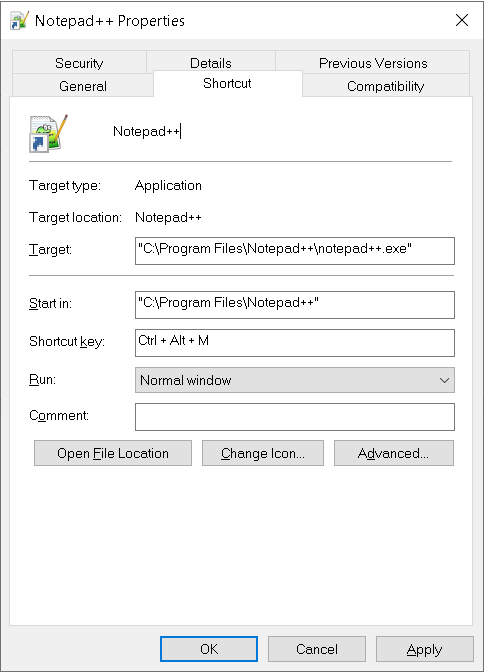I’m trying to set Alt + M as shortcut key for Notepad++ but when I press the combination I automatically get Ctrl at the beginning of the shortcut (as shown in the picture).
I tried clearing the input by pressing the Windows key, which leads to the value being set to None. But pressing Alt+M still results in the value Ctrl + Alt + M being set.