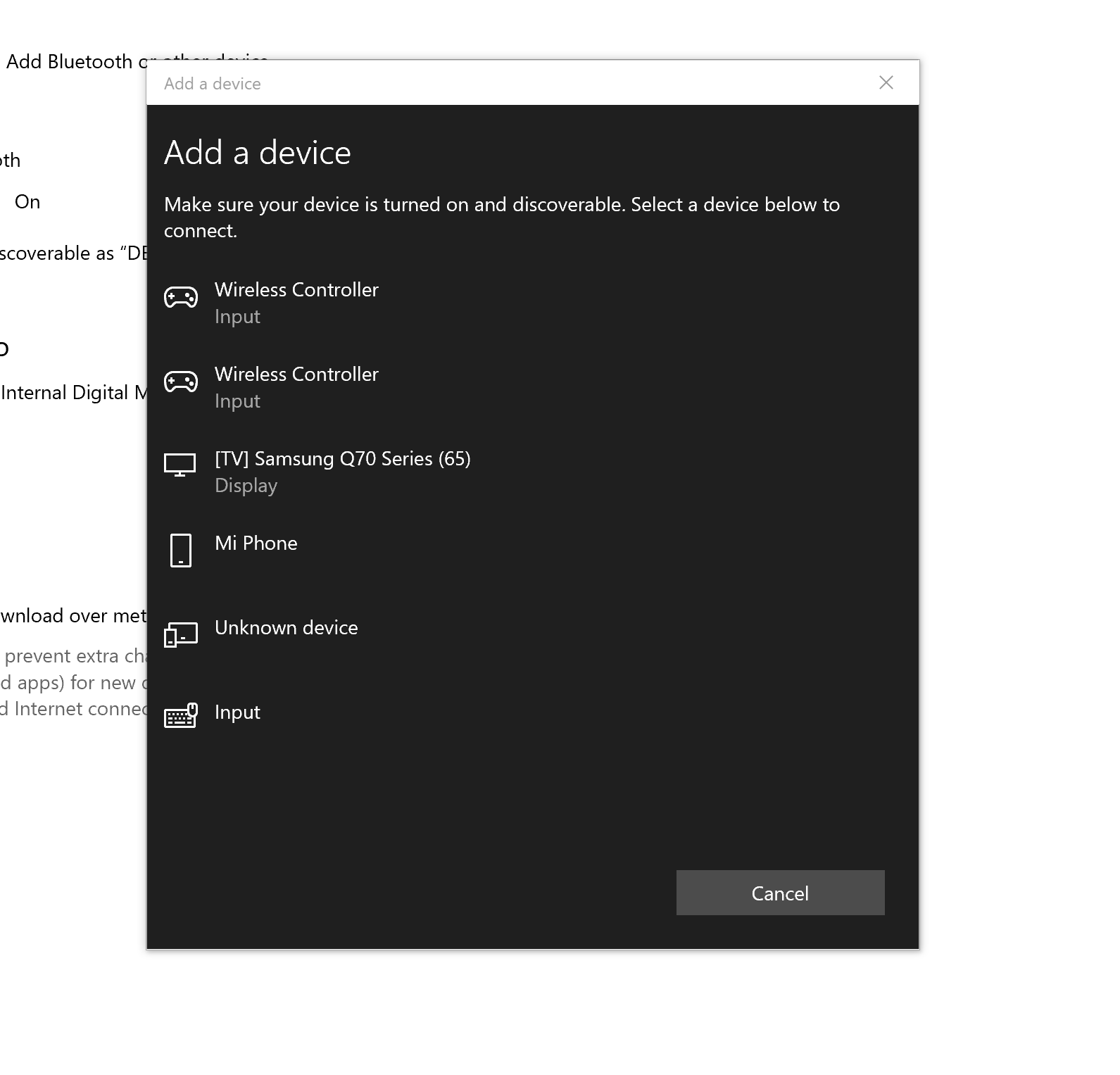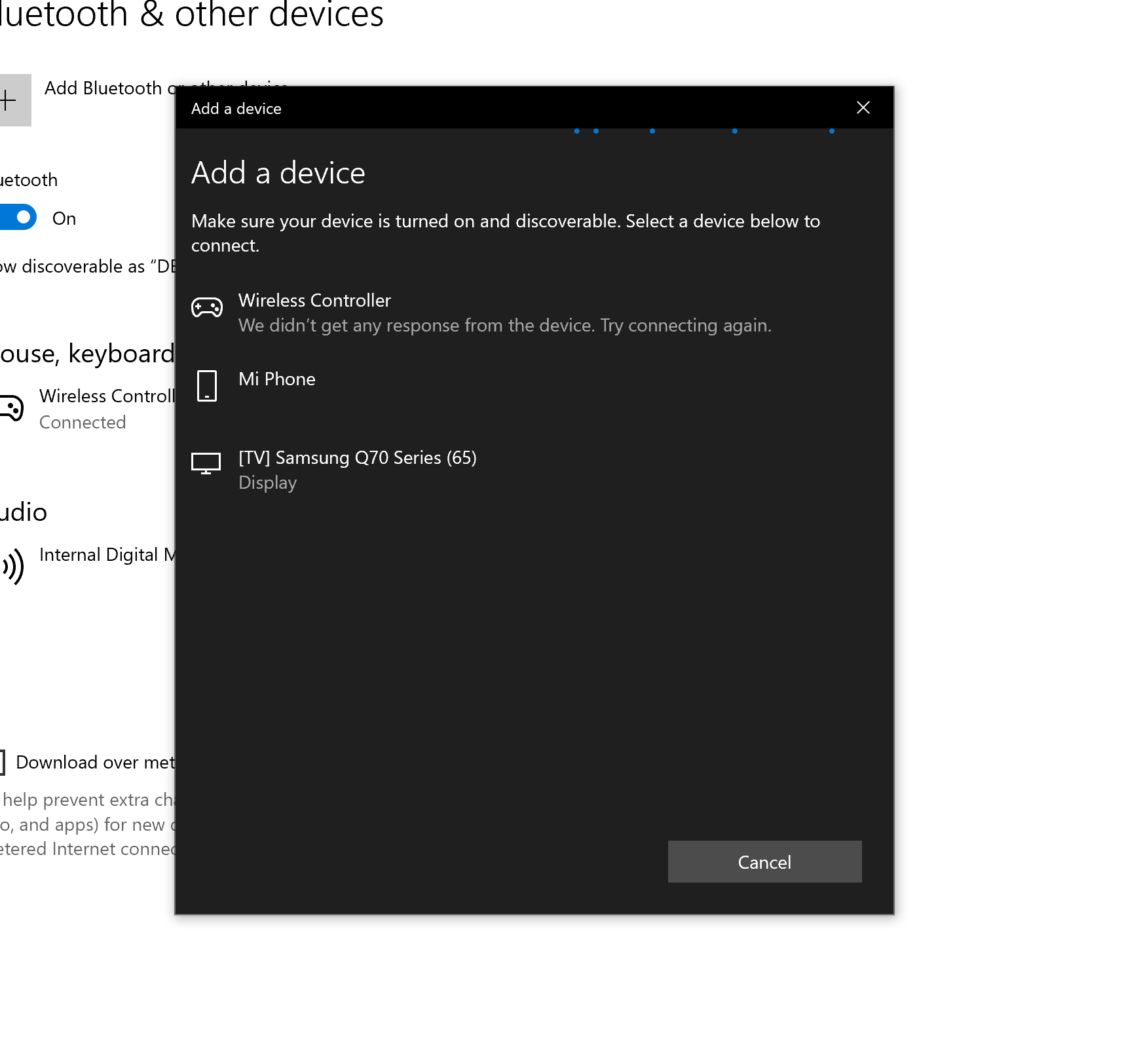I’m not sure what is the best place to ask this question, so I decided to ask Microsoft, Apple and superuser communities.
I spend whole day fighting with it and still no luck so I hope that anyone can help me.
The problem: I have MacBook Pro 2019 with latest Catalina and latest windows 10 installed from https://www.microsoft.com/en-us/software-download/windows10 using bootcamp. Windows and bootcamp drivers were installed succesfully. Now I want to play something (why else you need windows on mac right :)) and I have TWO original PS dualshock 4 controllers and I want to pair both of them with windows. But I’m able to connect only one controller.
Step by step reproduction of the problem:
1) Turn on windows bluetooth
2) Press PS + Share buttons on both controllers
3) Controllers start to flash lights – that means they are ready to connect
4) See two “Wireless Controller” options in the bluetooth list
5) Pick the first one and it connects succesfully within a few seconds (1-3s, very fast)
6) Go back to the bluetooth devices list and pick the second controller and it fails to connect
Pre-conditions:
1) Both controllers connect and work perfect separately and work great in pair on “native” windows pc.
2) Both controllers work great in pair and separately in osx
3) I want it to be wireless so I didn’t tried it using cable but I think it will work
4) I didn’t tried to reset controllers because both of them work great separately in the same system (windows)
What I tried already:
1)I installed latest updates for osx and windows
2)I downloaded and installed latest bootcamp drivers
3)I removed and installed again all windows bluetooth devices and drivers
4)I tried many hacks and tricks from answers.microsoft forum but it didn’t help
5)I tried to rename controllers