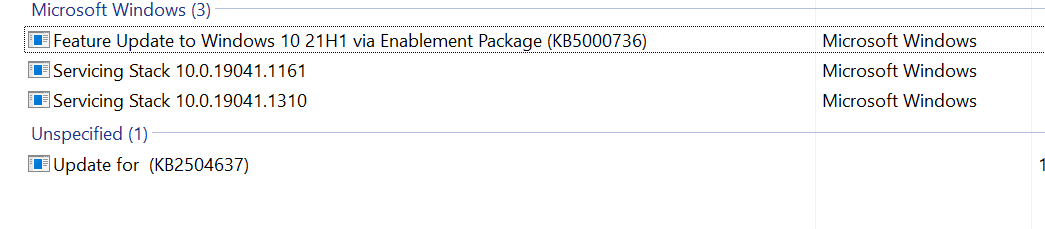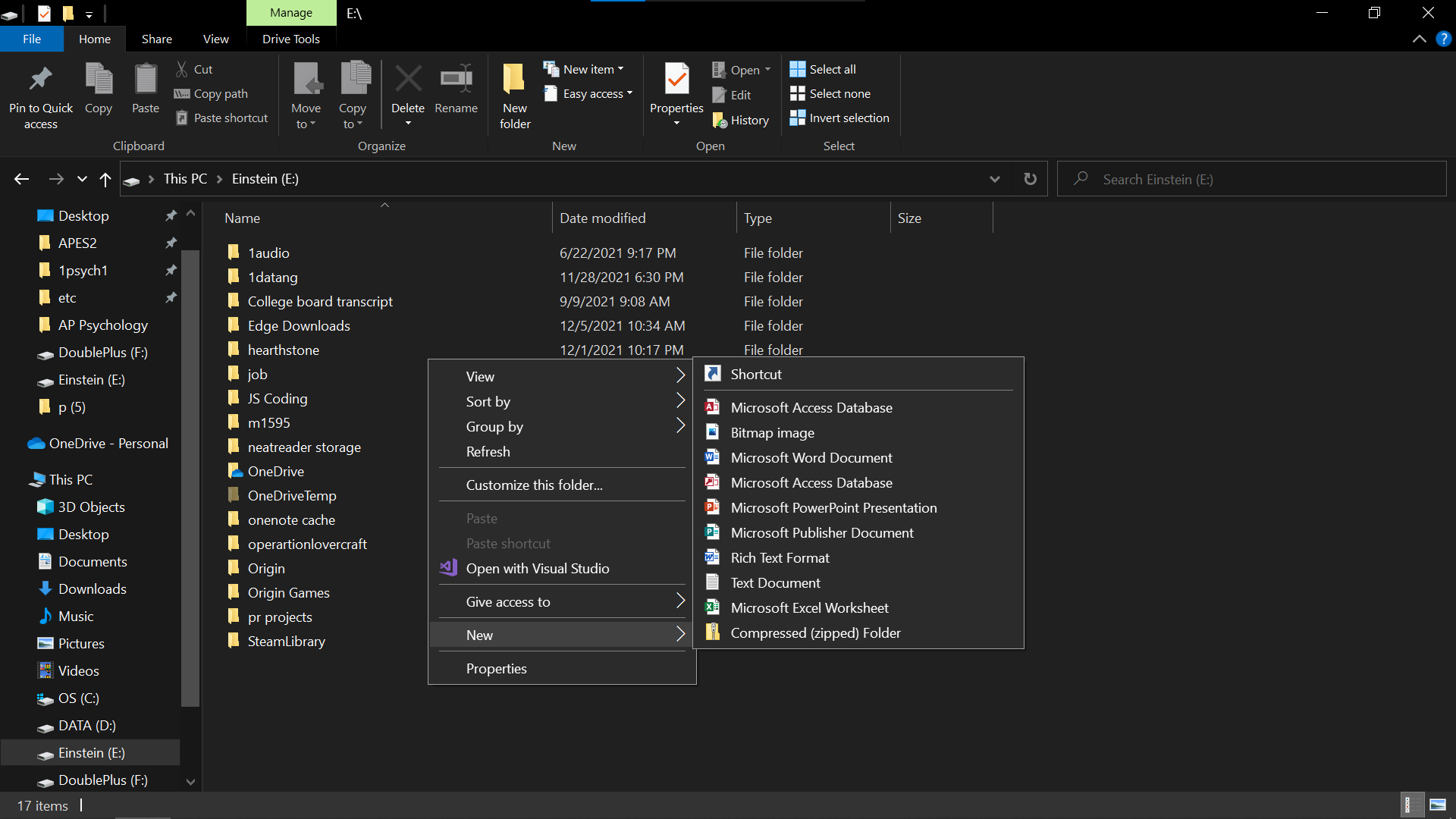
As shown in the picture above, I don’t have the option of creating new folder anymore at anywhere of my PC, including all the disks.
I tried the following solutions I found on google, but they did not work in my case:
- Restart the computer
- Reset File Explorer (explorer.exe) process
- Run System File Checker (SFC) scan
- Perform clean boot
- Edit the Registry manually
- I turned off antivirus (Windows Defender, no 3rd party)
- Clicking the Icon “New Folder” on the tool bar doesn’t work
- The shorcut of Ctrl + Shift + N doesn’t work either.
However, I can actually create folder through command prompt using mkdir [NewFolderName].
The things I didn’t do:
-
I haven’t tried repairing upgrade yet, it sounds like a radical solution that may work but I still would not know why the problem happened.Also I just reset the laptop, and this problem just randomly happened when I am trying to organize my disk. This issue occured after I tried to move my desktop folder to somewhere in disk E, instead of in disk C. I just reset it to the default location, but the issue persists. I will try repair upgrade if nothing else works and will update here.
-
I didn’t delete any windows update since I just reset my computer, the issue occured today. But here is a screenshot of recent updates