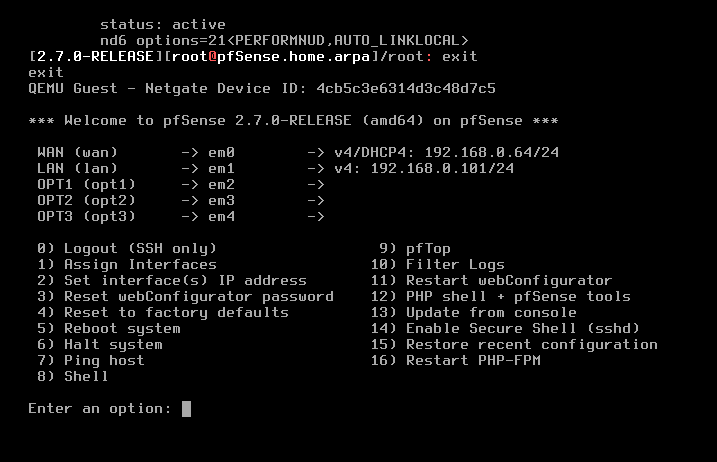I have a basic GNS3 network that I’m trying to setup with PFSense. I have managed to install the PFSense module and can now add it as a device within GNS3.
However after adding, configuring and installing the PfSense device I can’t seem to reach PFSense’s web portal or even ping it via the address given to it by DHCP.
I am pinging from my real PC that GNS3 is installed on, which is also on the same subnet as the PFSense device.
I have made sure the GNS3 virtual machine is in bridged mode and is connected to my real local network as this is what was done in the video guide I watched. This is on VMWare Player.
Interestingly I’m able to ping the GNS3 virtual machine just fine, also logging into my real router I can see that both the PFSense and the GNS3 Virtual machine appear connected with the correct IP’s as ethernet devices.
I can’t figure out why I can’t ping or get to the PFSense device via it’s web GUI.
My GNS3 network is very simple for the moment as I’m trying to get it working, but I don’t know if I’ve done something wrong. I’ve followed a few video guides but I can’t get any further unfortunately.
Any help would be appreciated. If there are any other settings that I should post that would be helpful let me know.