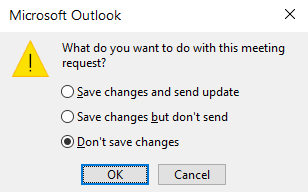I use Outlook form Office 365 to manage meetings with other people. Sometimes, after a meeting is set on our Outlook calendars, I want to edit notes associated with the meeting — but I don’t want the other attendees to see my edits. If I change the notes associated with the meeting and then close the meeting dialog, I get this dialog box:
Note that the default option is “Don’t save changes.” I want to change the default to “Save changes but don’t send.” How may I do this? Is there a relevant registry setting? Or an AutoHotkey solution?
I’ve Googled around and looked at other posts on this forum, but I haven’t found any relevant information.