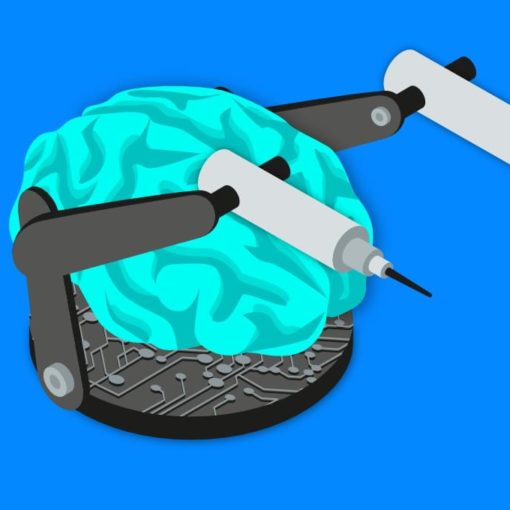I have a range of values that I need to replace using switch function in LibreOffice Calc. But results are wrong because both upper and lower are seen as same and gives wrong results.
=CONCATENATE(SWITCH($I$2,$B$2,$B$17, $B$3,$B$2, $B$4,$B$3, $B$5,$B$4, $B$6,$B$5, $B$7,$B$6, $B$8,$B$7, $B$9,$B$8, $B$10,$B$9, $B$11,$B$10, $B$12,$B$11, $B$13,$B$12, $B$14,$B$13, $B$15,$B$14, $B$16,$B$15, $B$17,$B$16,"NA")," ", (SWITCH(LEFT($M3,1),"a","X", $F$3,$F$2, $F$4,$F$3, LOWER("g"),UPPER("K"), UPPER("G"),LOWER("g"),....
Switch takes both “g” and “G” as same and gives result of “g” for “G”. How to resolve. Since this is comparison of multiple values, I am not able to use Exact(). Please advise.