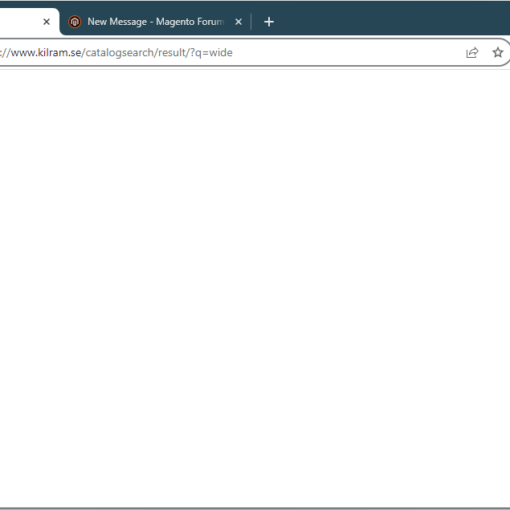So, I bought a Redmi 2100 router, and I’m trying to set it up. I…
- Plugged it in.
- Waited for the main led to become blue.
- Connected its “Internet” RJ-45 socket to the fiber media adapter (using the same CAT 5e cable the old router was using).
- Made sure all of the fiber media adapter lights were on/blinking (like with the old router).
At this point my trouble (may have) started: The Internet LED remained orange, and has not turned blue.
Now I:
- Plugged in a CAT 5 cable from my PC.
- Pulled a DHCP lease from my PC, got 192.168.31.something .
- Connected to http://192.168.31.1
- Got this welcome screen:

This was the second problem-point: I don’t know what that says, and couldn’t even copy the text to translate it later when I re-connect some other way. Still,
-
Clicked the only available button (I assume I haven’t said yes to running
rm -rf /and signing my soul over to Xiaomi) -
Got a loading-circle-graphic, waited a bit
-
Got this screen:
… and that’s where I got stuck. I believe I am connected the way the router expects me to be, but something is not to its liking and I don’t know what. Help?
The unboxing and setup video I’ve found do not seem to address this (unless I’ve missed something).