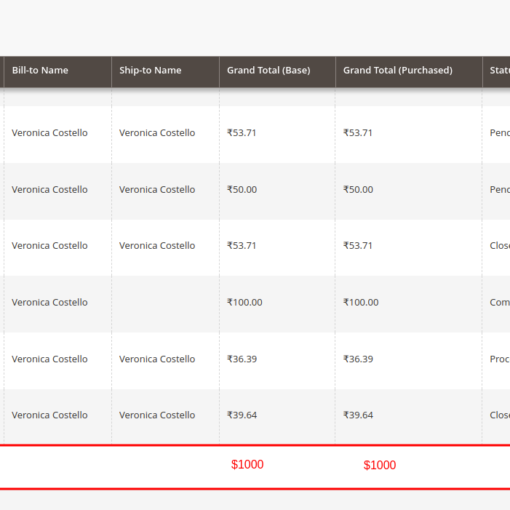In an application under Windows 10 I saved some files in a folder structure on my desktop:
"C:UsersMyUserNameDesktopSubfolder1 MyNameASubfolder2 MyNameB "
The folders "Subfolder1 MyNameASubfolder2 MyNameB " have been created by the application.
"Subfolder1 MyNameA" only contains "Subfolder2 MyNameB ". There are no other files or directories in "Subfolder1 MyNameA".
Please note that "Subfolder2 MyNameB " ends with a space (ASCII code 0x20).
C: is a NTFS disk.
I was able to delete the content of "Subfolder2 MyNameB " but when I try to delete the directory "Subfolder2 MyNameB " itself I get the error message:
Item not found.
Could not find this item
This is no longer located in C:UsersMyUserNameDesktopSubfolder1 MyNameA. Verify the item's location and try again.
I tried to delete or rename the folder with the command prompt (run as administrator). I also tried chkdsk and right-click on C -> properties -> Tools -> Check which reported no errors or warnings.
I tried this also after several restarts.
I checked the web for more ideas how to solve the problem but did not find anything other than the above.
What could I try to find out more about the problem or to solve it?