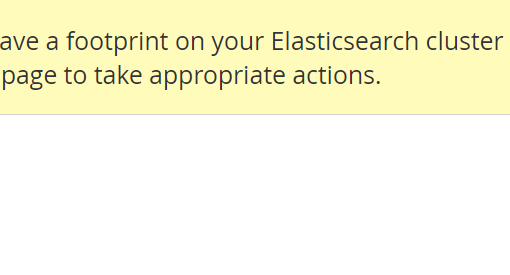This error was produced when trying to telnet on GNS3 on Linux Ubuntu Mint 20.04
Usually, the localhost assume machine IP with the port number link this: R1 telnet 192.168.1.10:5001
Currently, it is appearing as R1 telnet localhost:5001. When trying the telnet so appears the message -> Could not start telnet console with command Xterm -T R1 -e telnet localhost 5001
I found the solution installing the xTerminal with the following command lines on Ubuntu Mint 20.04
sudo apt-get update -y
sudo apt-get install -y xterm
For any reason, the files weren´t installed when the system was upgraded.
xterm is a terminal emulator for the X Window System. It provides DEC VT102 and Tektronix 4014 compatible terminals for programs that cannot use the window system directly. This version implements ISO/ANSI colors and most of the control sequences used by DEC VT220 terminals.
xterm is a terminal emulator for the X Window System. It provides DEC VT102 and Tektronix 4014 compatible terminals for programs that cannot use the window system directly. This version implements ISO/ANSI colors and most of the control sequences used by DEC VT220 terminals.