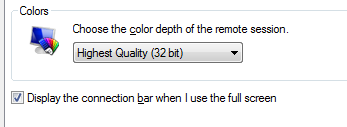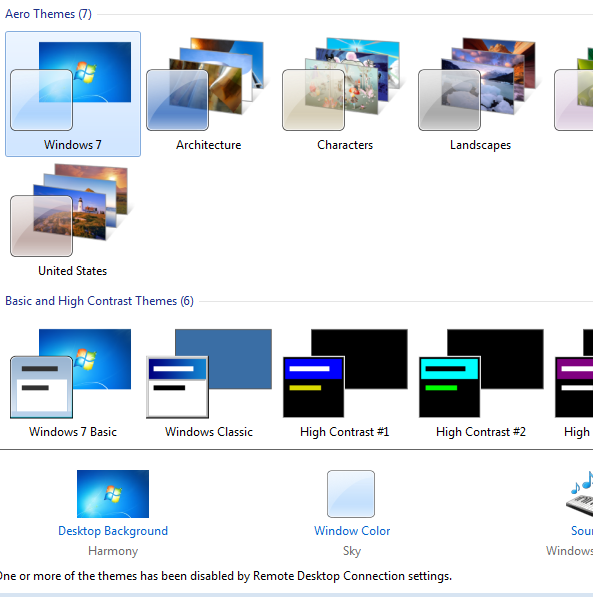This question has been asked before, but this is not a duplicate, because the other OPs were pretty much all running Windows 7 Professional.
-
The host is running Windows 7 Enterprise, which is capable of Aero Remoting, according to Microsoft’s specifications.
-
I have Menu and window animation enabled – in fact, everything is enabled.
- I am using 32-bit Color Mode
- Themes and Desktop Composition Manager are both enabled.
Nonetheless, Aero does not work – I get the Windows Basic theme when remoting in. (Obviously, when logged in interactively, Aero does indeed work). Instead, I see:
I can select Aero, but it’s just the Basic theme, and there’s a footer at the bottom that says one or more themes has been disabled.
How can this be fixed? All the signs here point to Aero should be able to work, but it’s not – and I can’t find any steps that might have been missed here.