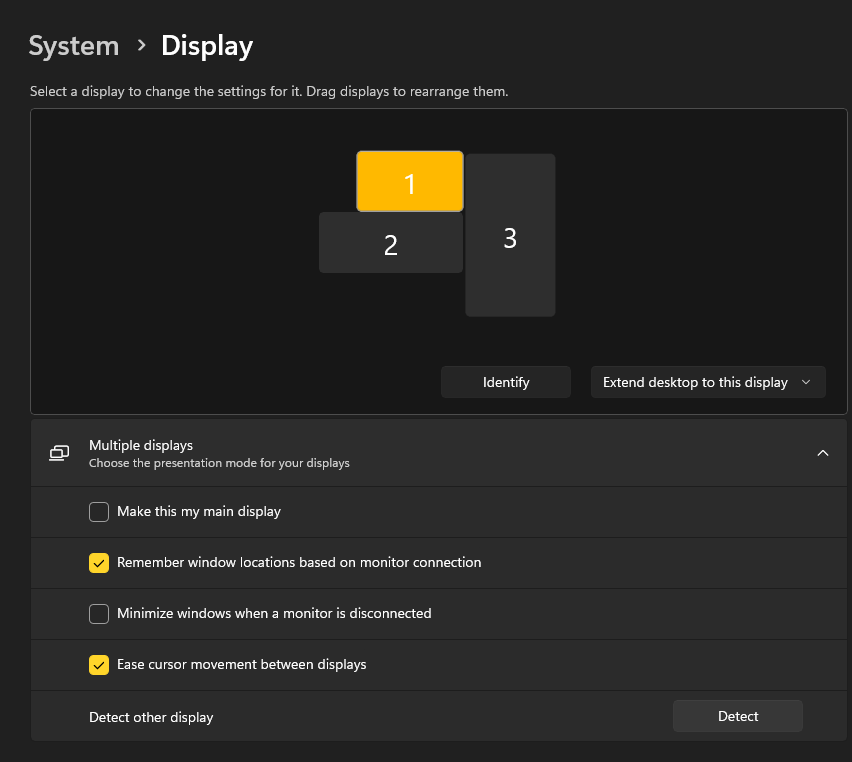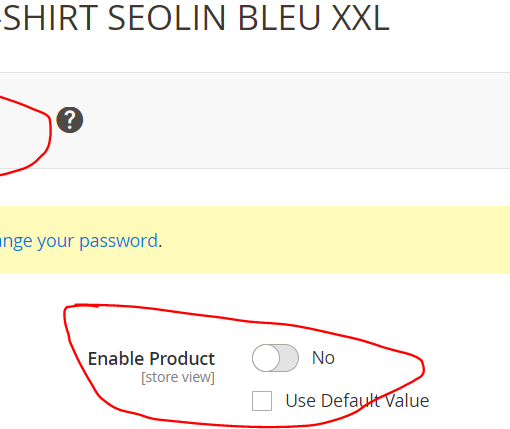I have a pretty common (these days) three monitor setup. However, they all run at a different resolution: 3840×2160, 3440×1440, and 2560×1440. I’ve been using this setup for a long time now, and I’ve never had any complaints. However, I decided to move my setup around, and now the portrait monitor is on the right side instead of the left side.
This is the screen layout:
Basically no matter what I do, when I move my cursor from monitor 3 to monitor 2, it goes to the bottom right corner of monitor 1 instead. Take a look at this video: https://i.imgur.com/uz0QyvG.mp4
What’s even weirder is that it’s really inconsistent: https://i.imgur.com/Cbl2Yoo.mp4
I can get it to stop pretty consistently by moving my mouse around at supersonic speeds, but that’s definitely not something I’m interested in. I have tried every possible position I can think of (gap-wise in the Display Settings menu), but the only thing that works 100% of the time, is if I move monitor 3 to the left side.
The first time I sat at my PC with this new setup, I installed the new 22H2 update. I’m not sure if that’s the culprit.