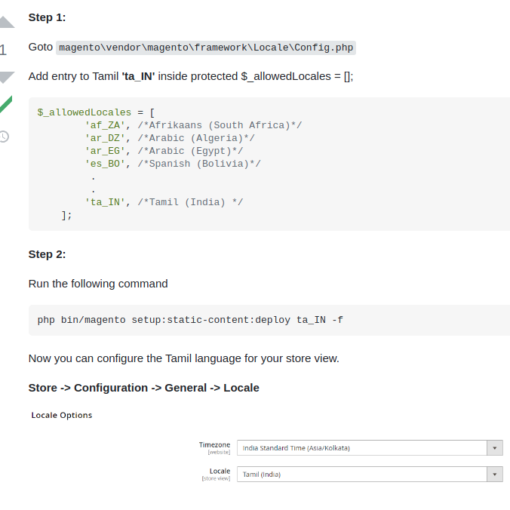I am using a Dell Precision 7530 and every time I plug in an earphone or headset via the 3.5mm jack the audio settings change randomly when the side of the laptop is tapped or touched by hand.
This causes random behaviour such as volume control going up or down (sometimes all the way down to zero or up to 100%), play/pause being pressed, etc.
I have tried updating drivers, rebooting, removing any connected mouse with scroll wheels, etc, but nothing works.
This is Windows 10 1909 with all the patches (Feb 2020). However I have had this issue for some time.
Today I seem to have found part of the issue. It seems like if I mute the microphones on the system or disable them the issue does not happen as badly (i.e. at least with not every little touch to the side of the laptop causes the behavior, but touching and tapping on the 3.5mm jack or the side hard enough causes the the issue to happen again).
Does this RealTek sound card/Dell laptop have some sort of special audio control feature via the 3.5mm Audio jack? This is really annoying and is driving me crazy. Needless to say that I can’t use headphone/earbud plugged in and actually type on the laptop keyboard or use the touchpad… It’s fine if I use an external keyboard and mouse and I’m actually not touching the laptop.