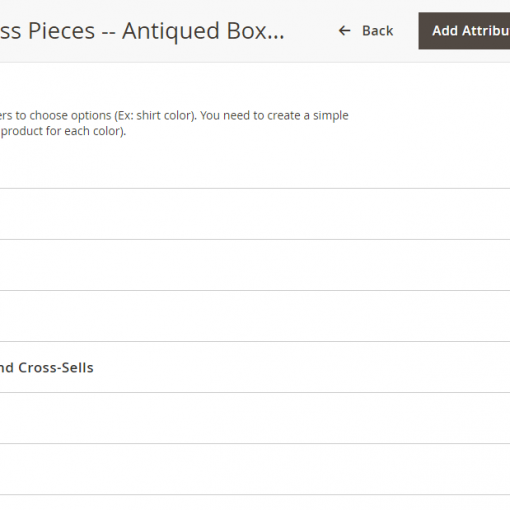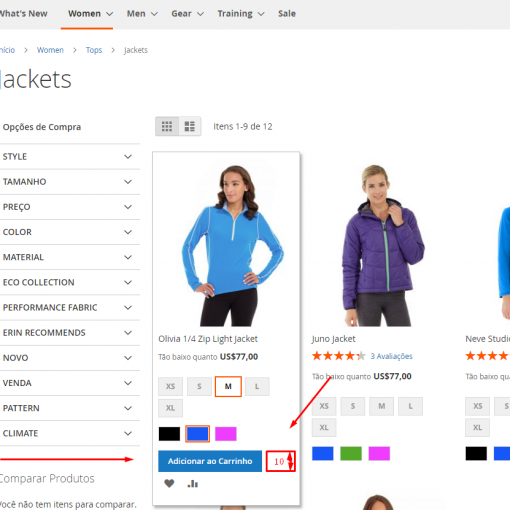Short version:
I would like to create a way to double-click Windows desktop shortcuts which open up a browser window and immediately start streaming a particular show on a particular service (Disney, Prime Video) without needing to interact with the menus of those services.
Long version:
I am working from home a lot lately. Thus I need to sometimes give my kids TV time so I can be left alone. I have an Amazon Fire TV. Between its inherent slowness and 30-clicks-to-navigate-through-the-menus, it often takes time I don’t have to get the kids favorite shows on. However, I have a spare PC (Windows) that I’ve hooked into the TV to bypass the TV’s menus which has been great.
Now I’d like to take it a step further and bypass the menus of the streaming services (Disney+, Prime Video, etc) so that we can go straight to the show they want to watch. My idea was to use Windows desktop shortcuts. This is where I need help.
Is there a way to create a URL with these streaming companies that allow you to accomplish what you want without interacting with their menus? For example, I want a desktop shortcut that does the following:
Open Firefox -> Open Disney Plus -> Open Bluey -> continue previously being watched episode. If necessary, start at episode 1.
I’d also create shortcuts for Mickey Mouse, Daniel Tiger, Frozen, Moana, etc.
So far I’ve only found out how to link to a specific video but I would like it to be a little smarter and link to a show and continue where it left off, rather than replaying the same video every time they click the shortcut.
Any other general ideas are welcome. Using Windows, how would you accomplish a way for your kids to queue their shows with low-interaction?