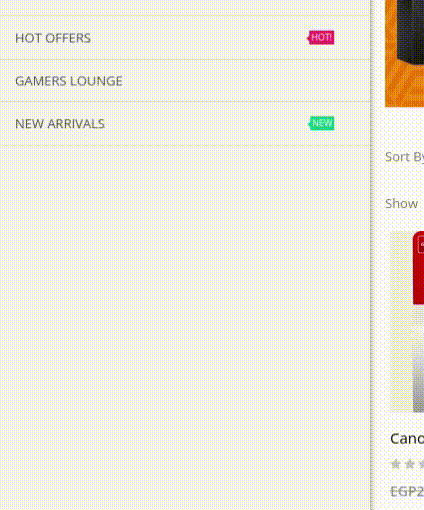I am having a weird issue starting today. I have a fiber internet connection with an ONT. The ONT just has one ethernet port which leads into a cheap 4-port switch (not a router). From the switch, one ethernet cable goes into a wireless Amplifi mesh router, and another ethernet cable goes into my son’s PC (which does not have a wifi card).
Now, up until today, this has worked perfectly. The wifi router has its own DHCP which hands out LAN IP addresses to all the wireless devices here. The WAN address of the wifi router is thus the same as my public IP.
First: When I start to think about it, I do not exactly understand why this has worked, since the absence of a router should mean that my son’s PC gets the same WAN IP address as the wifi router, right? Yet it has worked without issues for a year.
Now, starting today, only wifi works. The wifi router still gets the WAN IP address. But it seems like my ISP’s DHCP server is no longer handing out an IP address to any ethernet-connected device, no matter if I plug the ethernet cable directly into the ONT or into a port in the switch. The mysterious part (at least to me) is that the wifi router is also a cabled device – it goes into the switch, but it still gets a fine WAN IP address. Any other cabled device that I connect to the switch/ONT only gets a 169.x.x.x address.
An explanation would be greatly appreciated.
Edit: I should add that I have tested with two other laptops plugged into the switch with an ethernet cable, with the same result, so this is not an issue with my son’s PC.