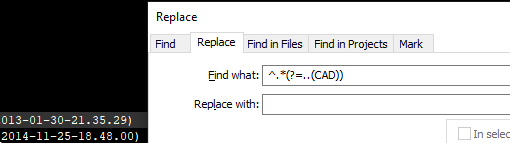I have two operating systems on my laptop. First Ubuntu and second Windows 10 with BitLocker encryption. The laptop doesn’t have TPM so BitLocker is decrypted with a password on every Windows boot. But something goes wrong with Windows 10 and now it keeps asking me for a recovery key, which I don’t have because I don’t save it. It looks like this:
- In GRUB I choose Windows to boot it.
- Windows asking me for a password to unlock the drive with a password. I typing password
- Windows starts booting with text on the bottom screen that the system is trying to recover.
- Windows is asking me for the recovery key
I forgot to save the recovery key when installing Windows 10. But I can easily decrypt the partition with dislocker and password in Linux. I see all files.
On Windows, there’s a command to get a recovery key
manage-bde -protectors C: -get
Is it possible to get the recovery key from Linux? Or disable BitLocker completely from Linux on Windows partition?