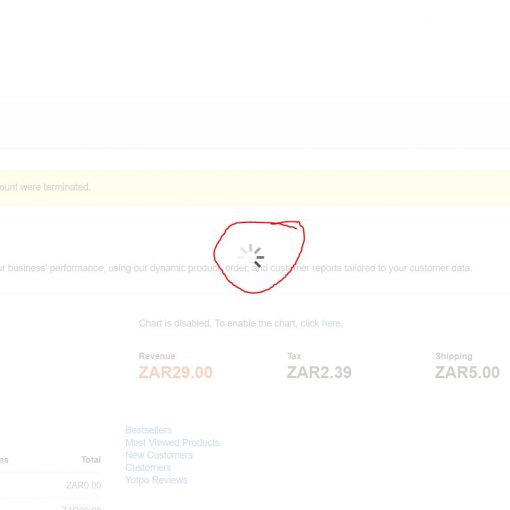I am trying to disable SMART on a Samsung SSD, to follow the advice in this question. I run the following command:
sudo smartctl --smart=off /dev/disk4
smartctl 7.4 2023-08-01 r5530 [Darwin 21.4.0 x86_64] (local build)
Copyright (C) 2002-23, Bruce Allen, Christian Franke, www.smartmontools.org
=== START OF ENABLE/DISABLE COMMANDS SECTION ===
SMART Disabled. Use option -s with argument 'on' to enable it.
However, we can see the SMART is not actually disabled:
arden@thedaves-iMac ~ % smartctl -a /dev/disk4
smartctl 7.4 2023-08-01 r5530 [Darwin 21.4.0 x86_64] (local build)
Copyright (C) 2002-23, Bruce Allen, Christian Franke, www.smartmontools.org
=== START OF INFORMATION SECTION ===
Model Family: Samsung based SSDs
Device Model: Samsung SSD 870 EVO 2TB
Serial Number: S6PNNS0RB03234V
LU WWN Device Id: 5 002538 f31b2874a
Firmware Version: SVT01B6Q
User Capacity: 2,000,398,934,016 bytes [2.00 TB]
Sector Size: 512 bytes logical/physical
Rotation Rate: Solid State Device
Form Factor: 2.5 inches
TRIM Command: Available, deterministic, zeroed
Device is: In smartctl database 7.3/5528
ATA Version is: ACS-4 T13/BSR INCITS 529 revision 5
SATA Version is: SATA 3.3, 6.0 Gb/s (current: 6.0 Gb/s)
Local Time is: Fri Oct 6 13:12:37 2023 PDT
SMART support is: Available - device has SMART capability.
SMART support is: Enabled
I have tried adding various -d flags to the command, but I just get the same result. How can I disable SMART on this disk?