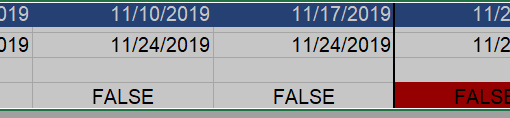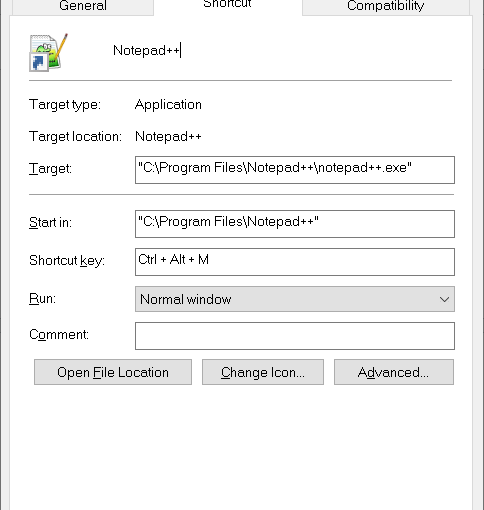I made a DIY Cat 6 ethernet cable using Cat 6 23 AWG Solid Core cable & an RJ45 pass through connector that is known to work on a 23 AWG Solid Core cable.
Situation:
I noticed today that my DIY cable gives me the expected 1Gbps speed when I connect it to a device using an Ethernet to USB C dongle (I used it to test all the Ethernet ports around the house), but whenever I connect it directly to my Desktop’s motherboard’s (ASRock X570 Taichi) ethernet port, the link speed would drop to 100 Mbps.
From what I know, this typically means the DIY cable was made incorrectly and I confirmed that a store-bought cable does work fine on the ethernet port on the Desktop.
I’ve also confirmed that the DIY cable passes the continuity test via a tester.
I’ve installed different types of LAN drivers for my mother board which didn’t solve the issue.
So, to summarize:
- I have a DIY Cable paired with an Ethernet – USB C dongle that gives me 1Gbps on any device.
- I have a Desktop that gets 100Mbps speeds on my DIY cable when plugged directly into the motherboard’s ethernet port but gets 1Gbps speeds with the same DIY cable when plugged into the USB C port via a dongle.
Honestly, the easiest solution is to probably just buy a pre-made ethernet cable.
Question:
Is it possible for a DIY ethernet cable to deliver different speeds depending on the device it’s connecting to? Both devices support Gigabit speed.