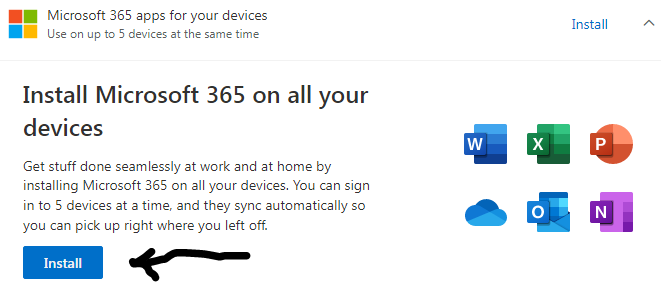I have had a Microsoft 365 Family subscription for many years. It will renew on Dec-04-2024. So its active.
I just purchased a new laptop and successfully logged into the MS 365 subscription on that laptop. I downloaded the installer for a local copy of Excel. I ran that and it installed.
When I open Excel its asking for a key. Where do I find this key? I have searched the entirety of the subscription’s website pages for keys. Nothing.
I just assumed the fact that I was able to download Excel from a logged in account on their subscription I’d be able to run a product that they offer. I cant. If I skip then access to Excel will expire a week from now even though my subscription is paid for and active through early Dec-2024.
I also want to install other Office products (Access, Word, etc) but I am stuck here.
I dont know what else to do but to ask for help. Thanks.
For those wondering, this is how I installed the Office apps (the “installer” which I mentioned above). I 4G .img file was downloaded to my laptop, I installed everything from there.