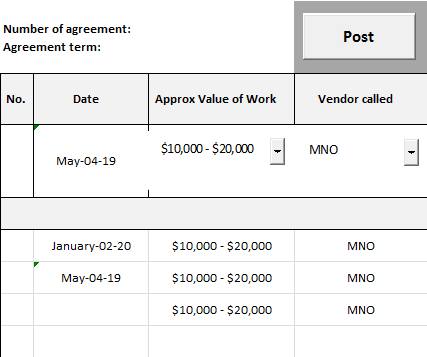I have a Macro that takes text entered into a textbox and posts it to the next empty row. This simulates a running list. The problem is that if the textbox is left blank, the next time the user clicks the post button the text is entered in the last empty cell which doesn’t line up with the row number for the other columns.
How do I chnage the code so that if the textbox is left blank, we can insert text to keep the row number aligned with other text that was entered.
Private Sub Post_Click()
gFree = Range("G8:G" & Rows.Count).Cells.SpecialCells(xlCellTypeBlanks).Row
Range("G" & gFree).Value2 = comm.value
cFree = Range("C8:C" & Rows.Count).Cells.SpecialCells(xlCellTypeBlanks).Row
Range("C" & cFree).Value2 = description.value
End Sub
In the picture below you can see that when no date was entered during for a post after January the next date is one row behind. The current code takes the next empty row only when text is entered, so I think I need to insert text when text boxes are empty to keep the row number.