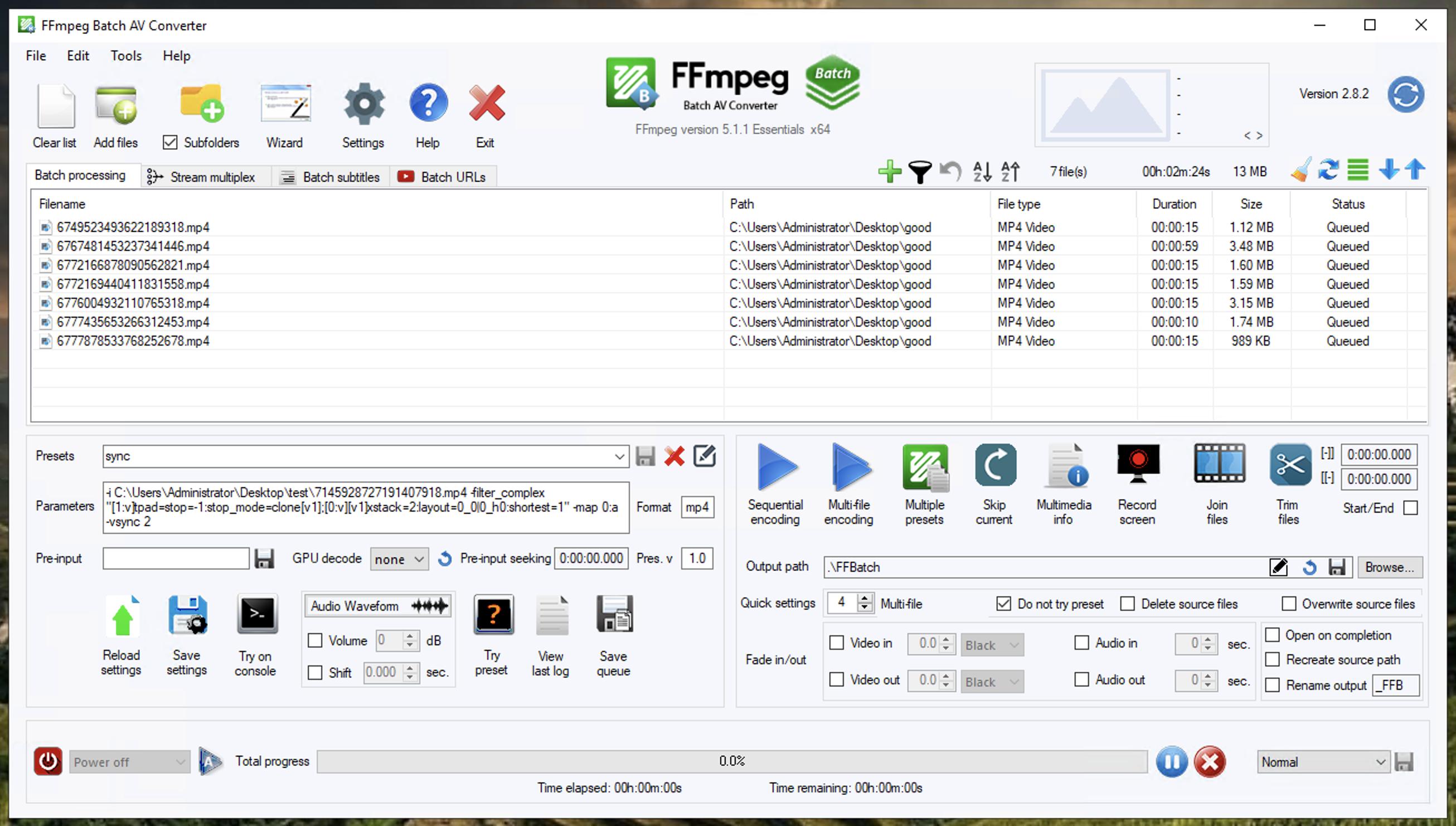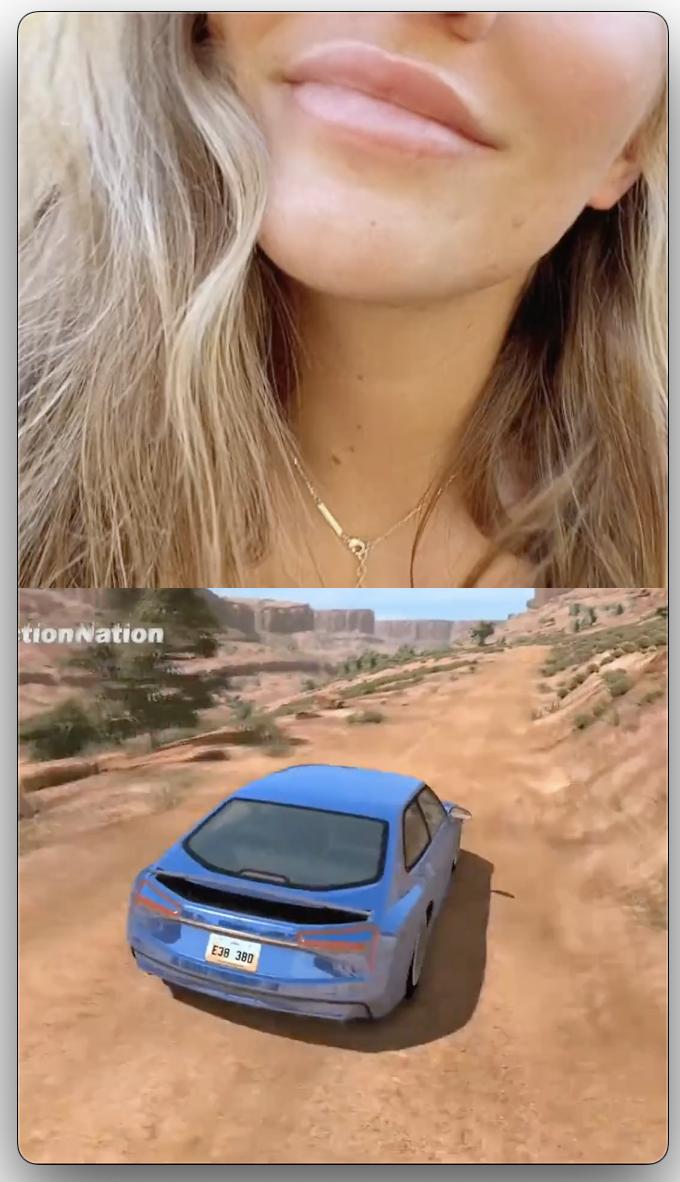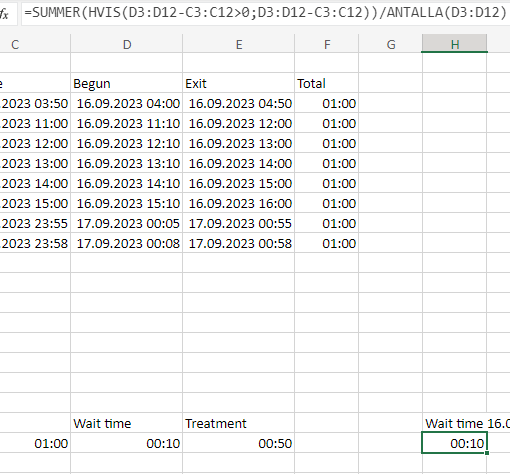I am using FFMPEG BATCH AV and loaded it up with a lot of files:
This is the end result I am looking for:
I have this code set in the parameters, also that the bottom footage STOPS when the top footage is done playing (In case the bottom footage is longer than the top footage):
-i C:UsersAdministratorDesktoptest7145928727191407918.mp4 -filter_complex "[1:v]tpad=stop=-1:stop_mode=clone[v1];[0:v][v1]xstack=2:layout=0_0|0_h0:shortest=1" -map 0:a -vsync 2
As you can see, it is currently only grabbing 7145928727191407918.mp4 in order to make new files, however I have multiple files that I want to use which are located in the “test” folder as well.
When I try -i C:UsersAdministratorDesktoptest or -i C:UsersAdministratorDesktoptest*.mp4 it gives me an error
Long story short, it doesn’t let me grab multiple files from the test folder.
I also tried it using batch itself (not using the FFMPEG BATCH AV GUI software) but I was getting stuck with for loops
When using batch, this is the process that I am trying to figure out:
Folder A, File a1
Folder A, File a2
Folder A, File a3
Folder A, File a4
Folder A, File a5
Folder B, File b1
Folder B, File b2
Folder B, File b3
Folder B, File b4
Folder B, File b5
Grab File a1 + grab File b1 and do: -filter_complex "[1:v]tpad=stop=-1:stop_mode=clone[v1];[0:v][v1]xstack=2:layout=0_0|0_h0:shortest=1" -map 0:a -vsync 2
Grab File a2 + grab File b2 and do: -filter_complex "[1:v]tpad=stop=-1:stop_mode=clone[v1];[0:v][v1]xstack=2:layout=0_0|0_h0:shortest=1" -map 0:a -vsync 2
Grab File a3 + grab File b3, etc etc etc until all files are done. Output should also be in another folder.
If anyone can help me with this, I’ve been through trial and error for 4 days now and my brain is literally getting fried now.