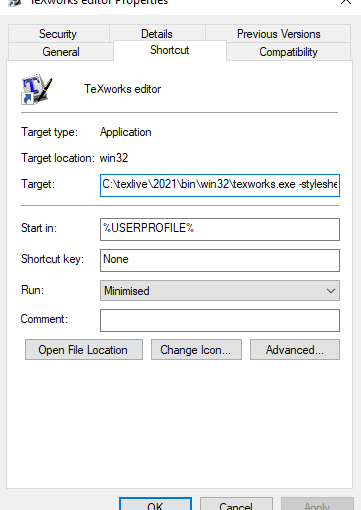Using Windows 10. I have a couple of folders on the desktop which contain shortcuts which I use regularly, but I can’t get the icons to look good.
In Windows Explorer, the View > Small icons gives 16×16 icons which are too small. The View > Medium icons option, however, gives 64×64 icons which are way too big and quite ugly and pixellated.
Ideally, the View > Medium icons option would use 32×32 icons. Is it possible to configure this?