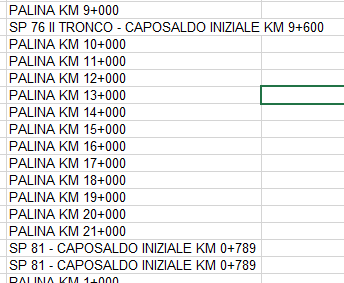So I’m trying to take a windows service on one of our servers, “SC – ATM-Encryption” and find out what port it is using. All answers I’ve seen close to what I’m asking have me doing:
netstat -ano | findstr LISTENING
or
netstat -ano | findstr 'portnumber'
(Portnumber) being replaced by whatever port number I’m looking for information on,
but I don’t know the port number. So that’s the issue. Is there a way on Windows to take the name or PID of a service and find which port number that service is using. I’ve tried doing:
netstat -ano
And then going to task manager and matching the PIDs and looking at the IP address for the Port number but its pretty inconsistent or the port number doesn’t actually make sense.. For some it’ll work, and for most of our services it won’t. For example, another service we have uses port 3004, so I used this matching method just to see how well it could work, and it showed that service’s PID with a port number of 50039 or something like that, and then there was another port number on the list that showed the correct port number. Sorry for the ramble, but I’ve been looking around quite a bit and nothing. Maybe I’m just bad at asking google questions LOL. I’ve also used the Resource Monitor tool on Windows as well as going into the service’s config files where some will have the Port number listed but most won’t.