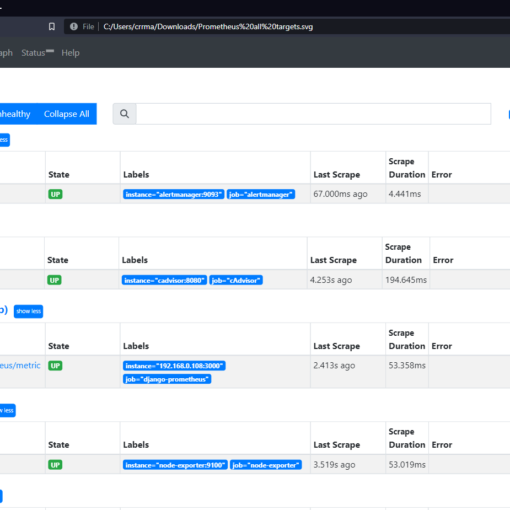I have done the following:
On the host:
Installed the driver
Inside Kali:
sudo apt-get update
sudo apt-get upgrade
sudo apt-get dist-upgrade -y
sudo apt install realtek-rtl88xxau-dkms
On Virtualbox:
Bridge access
USB 2.0 Controller
When I launch lsusb, iwconfig or ifconfig my device is properly identified. However, when I attempt to connect to my Wi-Fi, once I’ve entered the WPA key, the Network Manager icon in the task bar disapears and I’m left with no connection and no error message. I think the problem is related to Virtual Box but I couldn’t find anything on the internet that help me fix it.