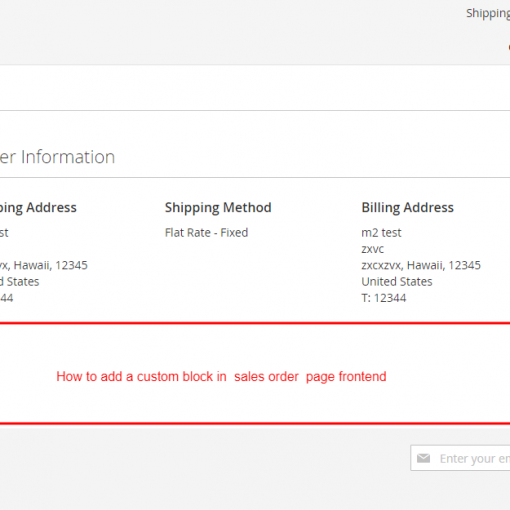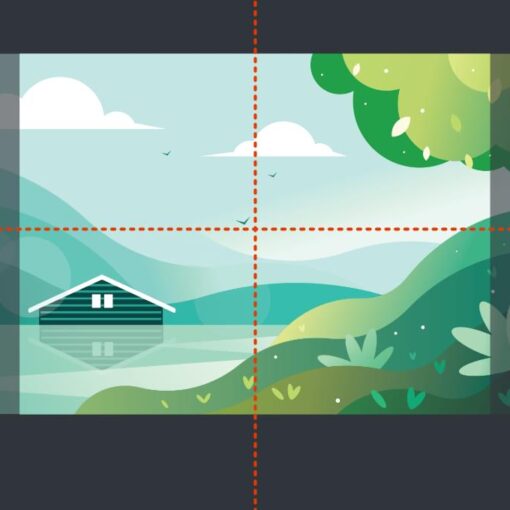So, I’m new to OPNsense and networking in general, so I apologize if I’m missing something obvious.
I’m running OPNsense and created my first VLAN on interface ix3 and have that going to a managed QNAP QSW-M2106-4C. On ix3, I have the CIDR as 192.168.185.1/24 and created a VLAN on ix3 with the tag 3 and have that CIDR as 192.168.165.1/24. On the QNAP, I have the router going to one of the 10G ports untagged, and the three other ports are for 10G devices tagged as 2.
They’re receiving the IP address within the 192.168.185.1/24 range, which is what I want. On the QNAP managed switch, I then have one of the 2.5g ports tagged as VLAN ID 3, and in OPNsense, I have created the VLAN with the tag 3, assigned it an interface, and setup DHCP. I also created a firewall rule to let anything out of that VLAN (basically the same default rule for LANs).
So, from the managed QNAP, I have it going to an unmanaged TP-Link TL-SG108-M2 2.5g switch with it tagged as VLAN 3. However, when I connect my Windows machine to the switch, it still grabs an address from the 192.168.185.1/24 range, not in the 192.168.165.1/24 range as I thought it would.
I’m new to managed switches and VLANs, so I was curious if I was doing something wrong or if VLAN IDs don’t get passed through unmanaged switches (which would really suck).
Do all my switches need to be managed if I want to separate my network using VLANs? Am I doing something wrong in OPNsense?
Any help would be greatly appreciated!
(By the way, I followed the instructions on how to setup a VLAN in OPNsense from https://homenetworkguy.com/how-to/configure-vlans-opnsense/)