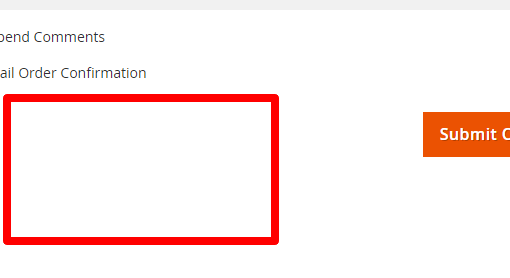I’m running Windows 10 and an Administrative command prompt for all commands.
I got to to Install TWRP Recovery On Huawei Mediapad T3 10 as mentioned in this document
https://www.droidguides.com/unlock-bootloader-install-twrp-recovery-huawei-mediapad-t3-10/
I have:
- Installed the USB driver
- Enabled Developer options && USB debbugging
- The USB transfer has been set to PTP
From the link above when I run this command, it works without issues (adb devices show the tablet connected)
adb reboot bootloader
After that command is run the tablet shows this window
When I type this command
fastboot flash recovery recovery.img
it shows waiting for device, and if I run adb devices now the list of devices is empty
How can I solve this.