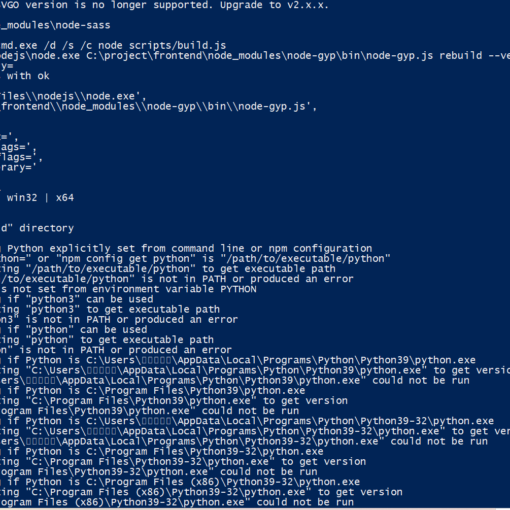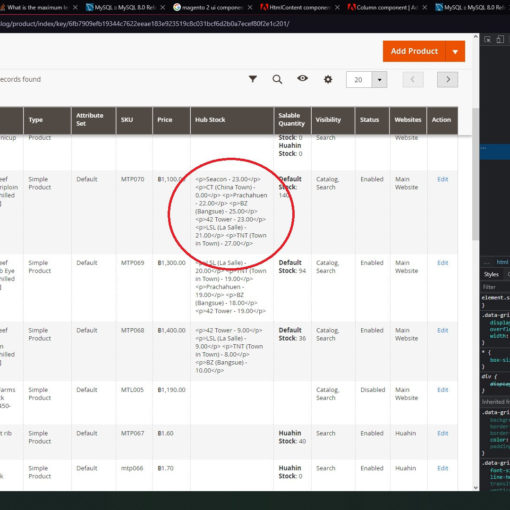I have hierarchy path values in column A of an Excel spreadsheet:
FLEET
FLEET AIR SYSTEM
FLEET AIR SYSTEM COMPRESSOR - DRYER
FLEET AIR SYSTEM VALVES
FLEET AIR SYSTEM RESERVOIRS
FLEET AIR SYSTEM HOSES - LINES - FITTINGS
FLEET ATTACHMENTS
FLEET ATTACHMENTS BLADE
FLEET ATTACHMENTS SALTER
FLEET ATTACHMENTS BROOM
FLEET ATTACHMENTS MOWER
FLEET ATTACHMENTS HITCH
FLEET ATTACHMENTS MISCELLANEOUS
[parent is missing]
FLEET BODY EXTERIOR BODY PANELS
FLEET BODY EXTERIOR WIPERS
FLEET BODY EXTERIOR MIRRORS
FLEET BODY EXTERIOR ACCESSORIES
FLEET BODY EXTERIOR ACCESSORIES CATEGORY 1
FLEET BODY EXTERIOR ACCESSORIES CATEGORY 2
Notes:
- There is a maximum of four levels for any given row.
- The backslash delimiters are clean; there are no instances of backslashes, other than as delimiters.
Parents and Children:
I consider the lowest level of each grouping to be the children. And I consider anything that is not a child to be a parent.
- For example, rows 3-6, 9-14, 17-19, and 21-22 are children. All other cells with values are parents.
Question:
I want to find children that don’t have parents using a formula. For example, the parent in row #16 is missing.
Is there a way to do this in Excel?