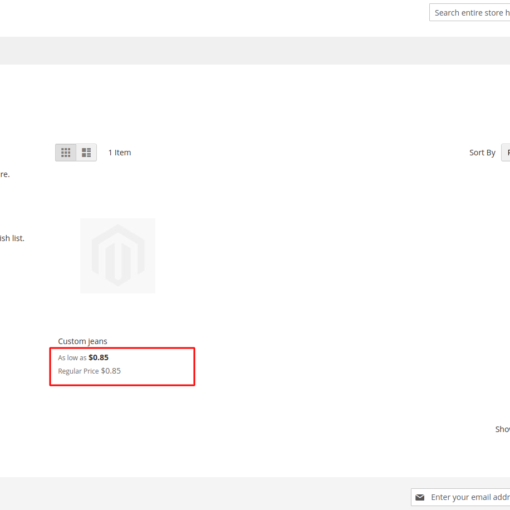I’m using Eclipse 2019-12 (Java) on Windows 10 and I cannot get Ctrl+Shift+→ to mark a word as it do in every other program I use. The same is true for Ctrl+Shift+←…
Note:
Just pressing Shift+→ works just fine. It marks a character at a time, as it should. But as soon as I try to add Ctrl into the equation, the cursor just halts (instead of marking a word) and doesn’t move at all until I release Ctrl.