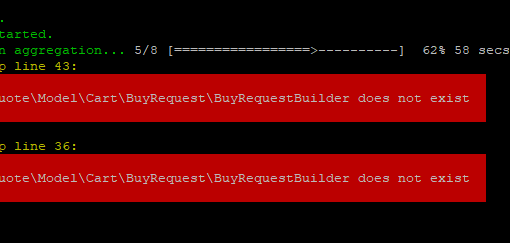I use a RedGear Manta gaming mouse, and its main driver and optimization software is a “.exe” file and has to be started after plugging in the mouse every time. The mouse itself does function automatically right after plugging it in, regardless, but the DPI and RGB settings don’t kick in until I manually click on the program file.
I thought about scheduling a task by the task scheduler to run the program after every pc boot, but I don’t always use the mouse.
So, if the program runs without the mouse plugged in, it just gives an error message asking to plug in the mouse.
Hence, I am looking for a way to trigger the program executable file only when I plug in my mouse. I tried looking for similar questions but it’s all about triggering stuff when USB devices are plugged in, which isn’t my case.