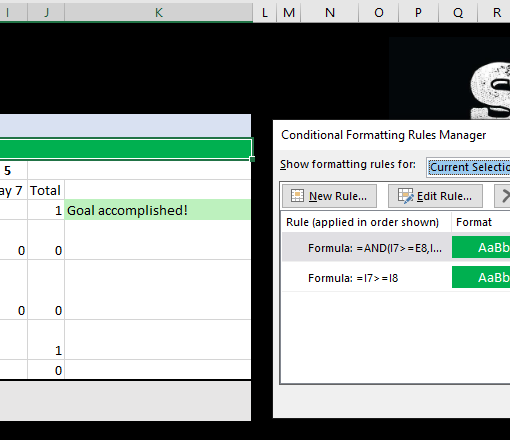I have a bluetooth keyboard that I use alongside a Android Tablet. It works just fine.
I want to access a Windows 10 remotely from the tablet and use the bluetooth keyboard alogside it.
So, I downloaded RD Client from Play Store and sucessfully accessed my Windows computer. But, im having some issues when trying to use my bluetooth keyboard.
When I try to type something, sometimes it doesnt work – I press the keyboard keys but nothing happen. But, when I click on the keyboard Icon above the screen, all the inputs that I sent shows up. With it, a lower bar with the Home button appears, making that the screen is partially blocked by it.
In other situations, even clicking the keyboard Icon doesnt solve it – clicking on it just make that the “Windows, alt, shift, etc” buttons appears, but the keyboard inputs arent sent.
Is there something I need to configure on my Android/RD Client app to this propperly works?