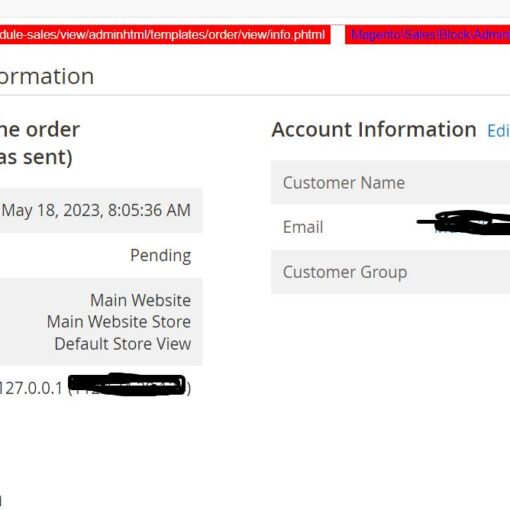My Windows 11 GUI is shown right-to-left, e.g., the “Start” button is at the right. I would like the GUI to be right-to-left. What I tried:
- In the “Display” Settings, there is an “Orientation” setting. But each of these options just rotated my display, and not changed the direction.
- In the “Language” Settings, I could change Windows’ language from Hebrew to English, and it indeed changed the direction to LTR, but also changed the language to English.
Can I keep the language at Hebrew, but still change the GUI direction to LTR?