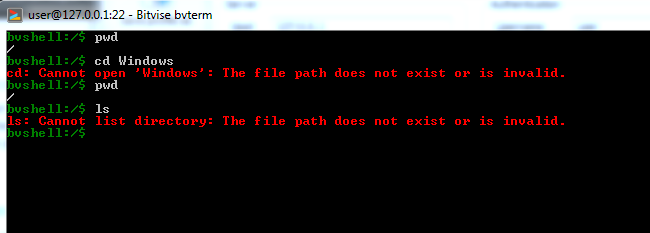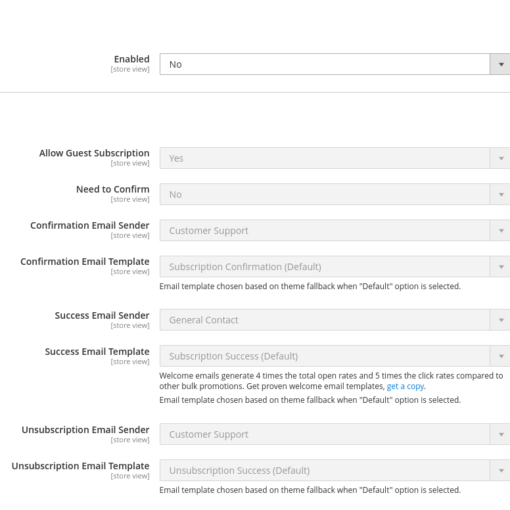How do I get Bitvise WinSSHD to provide me with a CMD console when I log in?
I set up Bitvise SSH server locally, and logged in locally with cygwin and with Bitvise SSH client. A bit odd that I can’t get output with ls, but that aside. Notice it’s not a CMD shell. e.g. commands are ls and pwd, not dir
I have a recollection of using WinSSHD and getting to a windows console. I used to use it quite a bit at a time when I was using SSH quite a bit.
If I check a post/answer I wrote mentioning Bitvise WinSSHD here,
How to determine the username on a windows command shell
My answer to that guy’s question shows that then, in 2015, I had gotten a CMD shell up with winsshd on the remote end. My answer at that link shows some output I got from the shell.
At the time it happened without me changing any setting or doing anything special.
So maybe the difference is down to a change in Bitvise SSH server between then and now. I wonder if maybe there’s a setting to make it behave like it did in the past and get me a CMD shell up?
Or maybe it’d do it and by default, but something else is going wrong causing a messed up form of linux shell to appear?