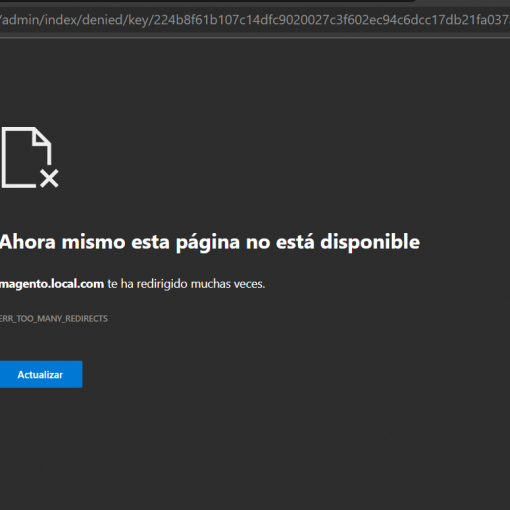I can run some programs with admin rights but right-clicking them and then selecting “Run as Administrator”.
I would like to know if there is a built-in way to make Windows 10 open an associated program with admin rights, too.
Why?
VB6 project files (.vbp) are associated with “VB6.exe” on my computer.
Double-clicking a .vbp file opens VB6.exe and loads this .vbp file.
When I want to run a VB6 project as an admin, I have to first right-click VB6.exe, select “Run as Admin”.
Then I have to use the File -> Open dialog to search for this vbp file so that I can then open it.
This is time-taking if you have to do it open.
If I right-click a vbp file, there is no “Run as Admin” option, so I currently see no way to do what I want.
Is there a built-in way that I have not found / noticed yet?
Thank you!