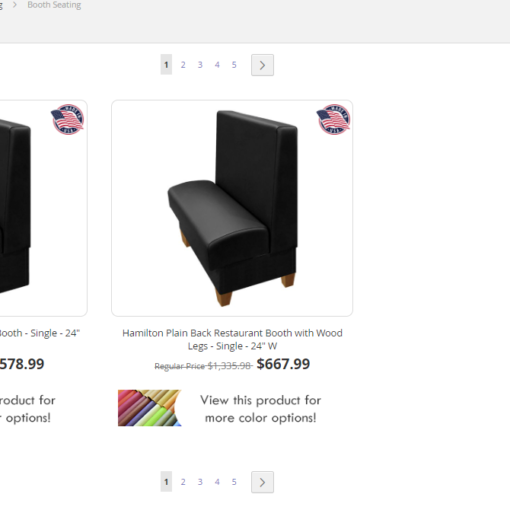I am trying to install Windows 11 on my ProBook 4530s however, nothing I try will work. here are some things I have tried:
- Using regedit to add the following keys:
BypassRAMCheck set to 1
BypassTPMCheck set to 1
BypassSecureBootCheck set to 1
AllowUpgradesWithUnsupportedTPMOrCPU set to 1 (this was already present and already had the value 1)
-
Using the installation assistant, this simply says the computer isn’t compatible and only gives me the option to exit.
-
Signing up for the insider program and attempting to update.
-
After using the health checker app it still gives errors for TPM, CPU and secure boot.
Is there a way that I can maybe create a patched .iso that will ignore the requirements? Is there a module that I can physically put in the laptop?
Thanks in advance:)