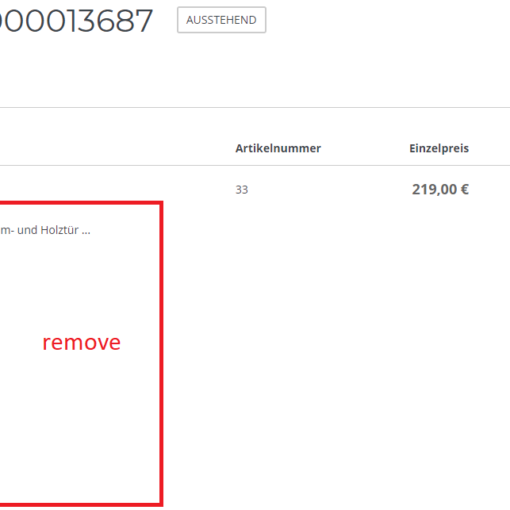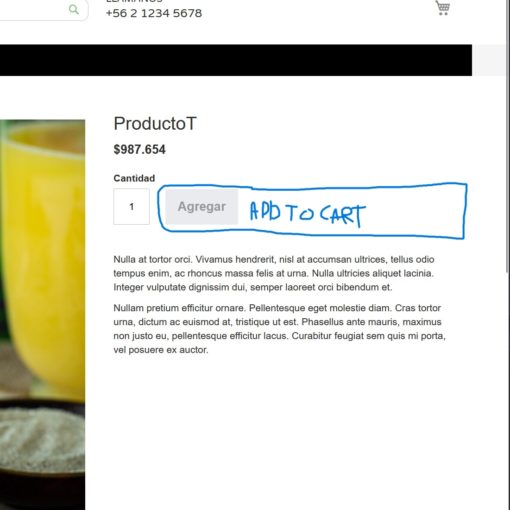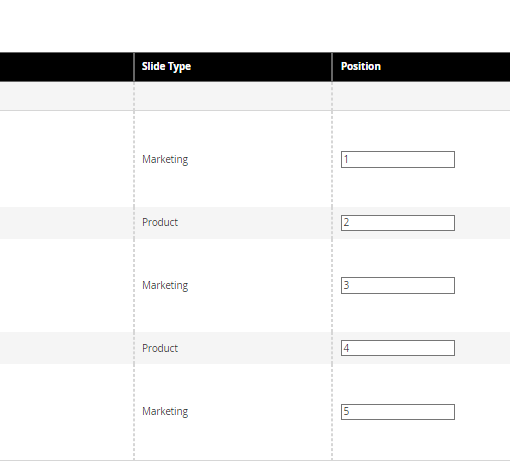I currently have no Vivaldi or other browser open. Then I run this command:
"C:Program FilesVivaldiApplicationvivaldi.exe" --profile-directory="Profile 1" --proxy-server=no.http.isproxy.net:443 --new-window https://ifconfig.co/json
The webpage says:
"country": "Norway"
Then, without closing the window, I run this command
"C:Program FilesVivaldiApplicationvivaldi.exe" --profile-directory="Profile 1" --proxy-server=dk.http.isproxy.net:443 --new-window https://ifconfig.co/json
The webpage still says:
"country": "Norway"
But I naturally expected:
"country": "Denmark"
If I close all windows and re-run the previous command, it does indeed say:
"country": "Denmark"
Hmm!
Conclusion: Vivaldi (and supposedly all other Chrome-based browsers) silently ignore my flags if another instance is running, but do apply them if it’s the first/only instance/window.
Question: How do I make each “window” (I’d rather call them “instances”) actually adhere to my rules and not ignore them?
Note: The proxies I am using only work if you are already connected to their VPN, so you would have to replace them with your own proxies if you want to actually test the commands I’ve given. Sorry about that. I don’t know of any free/open proxies which actually work, so I was unable to use those for my examples.