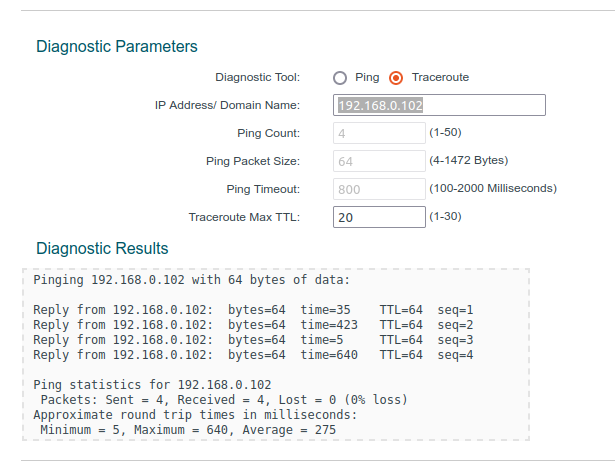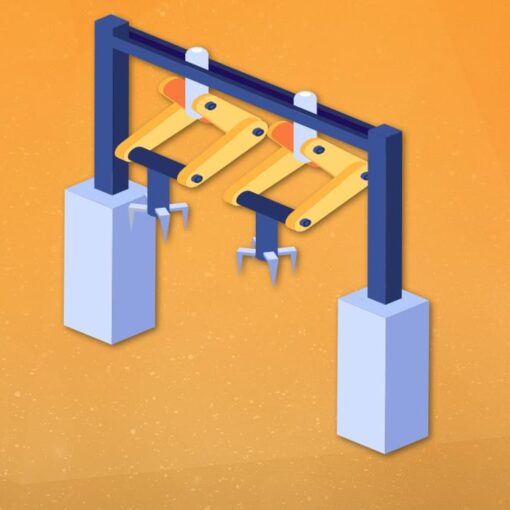I’ve configured a router model TP-WR940 v6 as an internal LAN2 (192.168.0.0) inside my main LAN1 (192.168.1.0). Router is connected to the LAN1 as any other device, and have a fixed IP in that LAN.
I want to access a device connected to LAN2 (using Wifi) from LAN1, so I configured the forwarding in the router configuration. Opened external port 10022 to 22 to use ssh connection. And the same for port 18080-8080, but I’m unable to access such ports from LAN1.
I tested a ping from the LAN2 router and it works (attached image), so I’m pretty sure the device is there. Accessing port 22 from LAN2 is also working, but not from the LAN1 when using forwarding.
The question is: How the router manages the forwarding and NAT?, I have the suspect that the final device (192.168.0.102) see the real origin IP address of TCP and it is restricted by the device firewall.
Does the fact that the device is using wifi in LAN2 some limitation regarding port-forwarding?
Is it possible to change how the router manages the source IP when forwarding?
Is there any possible configuration to grant access from LAN2 without change the device FW configuration?