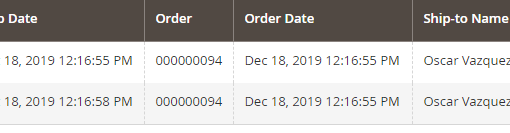I want to add custom JS on product edit page in admin side. After doing some R&D, i found a solution but that didn’t work. What I have done so far,
app/code/Vendor/Module/view/adminhtml/layout/catalog_product_bundling_tags.xml
<?xml version="1.0"?>
<page xmlns:xsi="http://www.w3.org/2001/XMLSchema-instance" layout="admin-2columns-left" xsi:noNamespaceSchemaLocation="urn:magento:framework:View/Layout/etc/page_configuration.xsd">
<head>
<script src="Vendor_Module::js/catalog_product_bundling_tags.js"/>
</head>
</page>
app/code/Vendor/Module/view/adminhtml/web/js/catalog_product_bundling_tags.js
require([
'jquery'
], function ($) {
'use strict';
$(document).ready(function () {
alert("Hey");
console.log("Hi I am coming from sonybundling");
let bundlingTags = $('input[name="product[bundling]"]').click(function() {
console.log("bundlingTags ===> ", bundlingTags);
});
});
});
But when i load the page it couldn’t reflect.
Kindly guide me where I am doing mistake ?