I want to add the Windows Terminal (wt) to PATH, as I get the following error if I execute the commands “wt” and “wt.exe”:
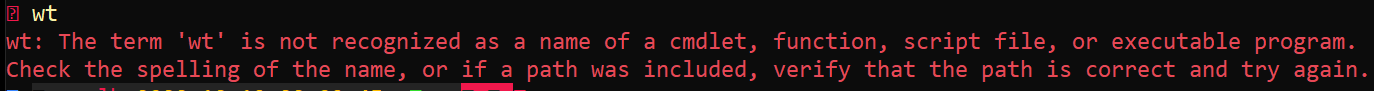
My problem is that Micro$oft has apparently added a version number to their folder name. So as soon as they update, the Windows Terminal link changes and it’s not in PATH anymore.
It’s currently:
C:Program FilesWindowsAppsMicrosoft.WindowsTerminal_1.15.3465.0_x64__8wekyb3d8bbwe
How can I keep the Windows Terminal in Path, so that I can execute it?
I tried:
- Turning App execution aliases off and on
- “Repairing” the Windows Terminal App in the Apps&Features-Settings

