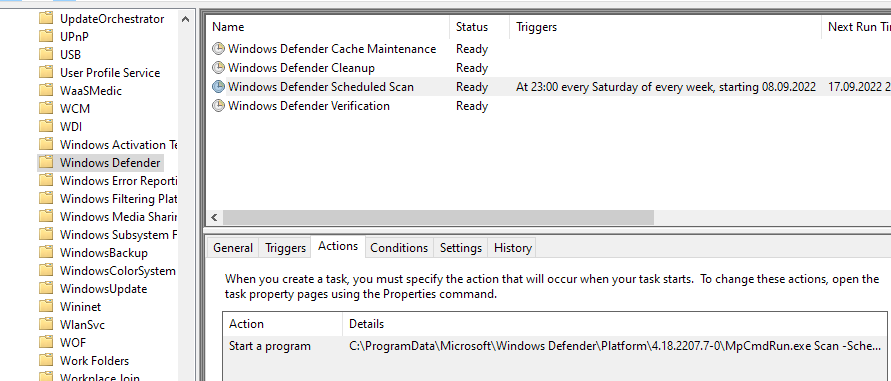Every day around 11 PM my CPU use goes to 100% and I hear fans spinning up. Task Manager shows it’s C:ProgramDataMicrosoftWindows DefenderPlatform4.18.2207.7-0MsMpEng.exe. Resource Monitor shows that MsMpEng is scanning my disk intensively.
I have thousands of small files in multiple folders, so the scan takes at least half an hour (CPU is at 100% the whole time) and sometimes it can make my PC stutter.
In general, I’m pretty cautious about what I open and I find this everyday scanning to be overkill. So I looked for solutions online and I adjusted the scheduled task to run once a week.
But it did not help at all! I even tried to disable the scan scheduled task altogether – no change, MsMpEng.exe keeps starting up every day around 11 PM.
What else could be triggering MsMpEng.exe every day and how do I take full control over it?