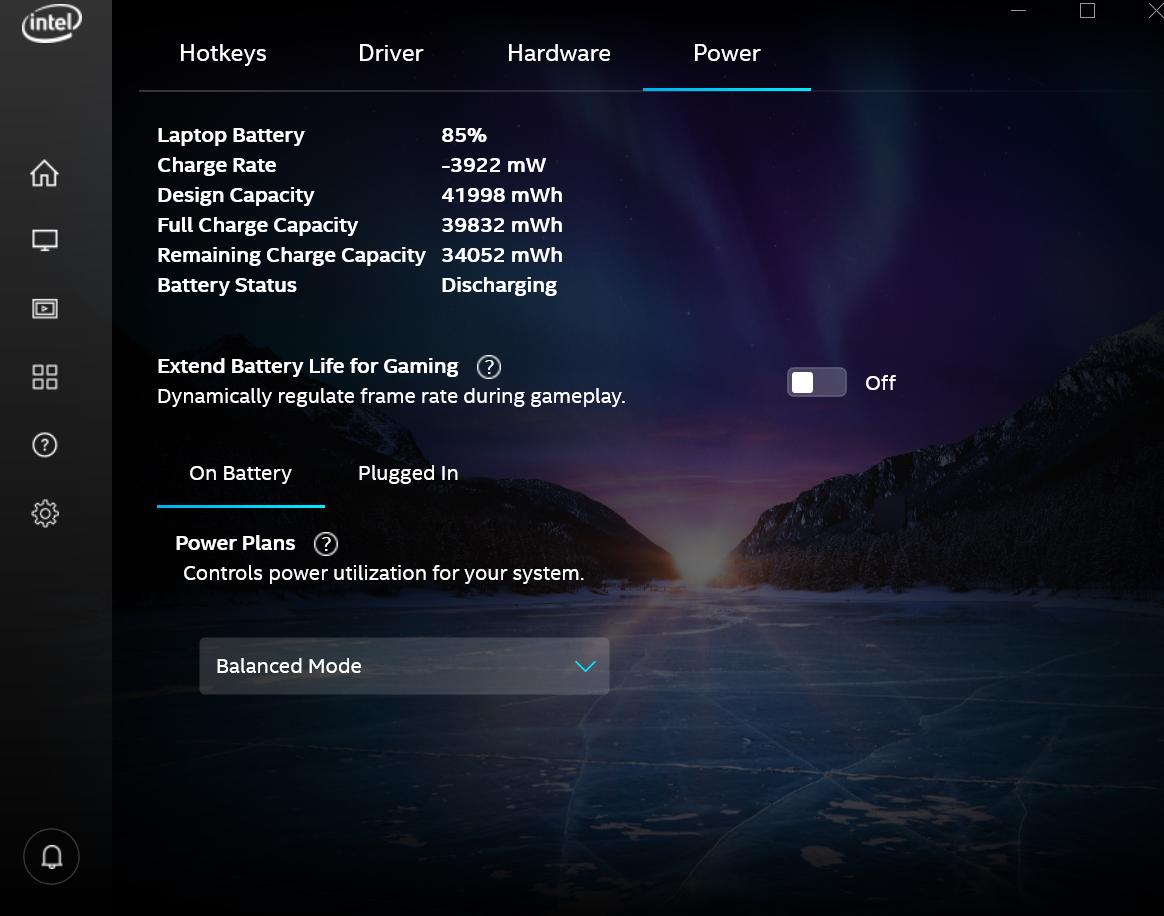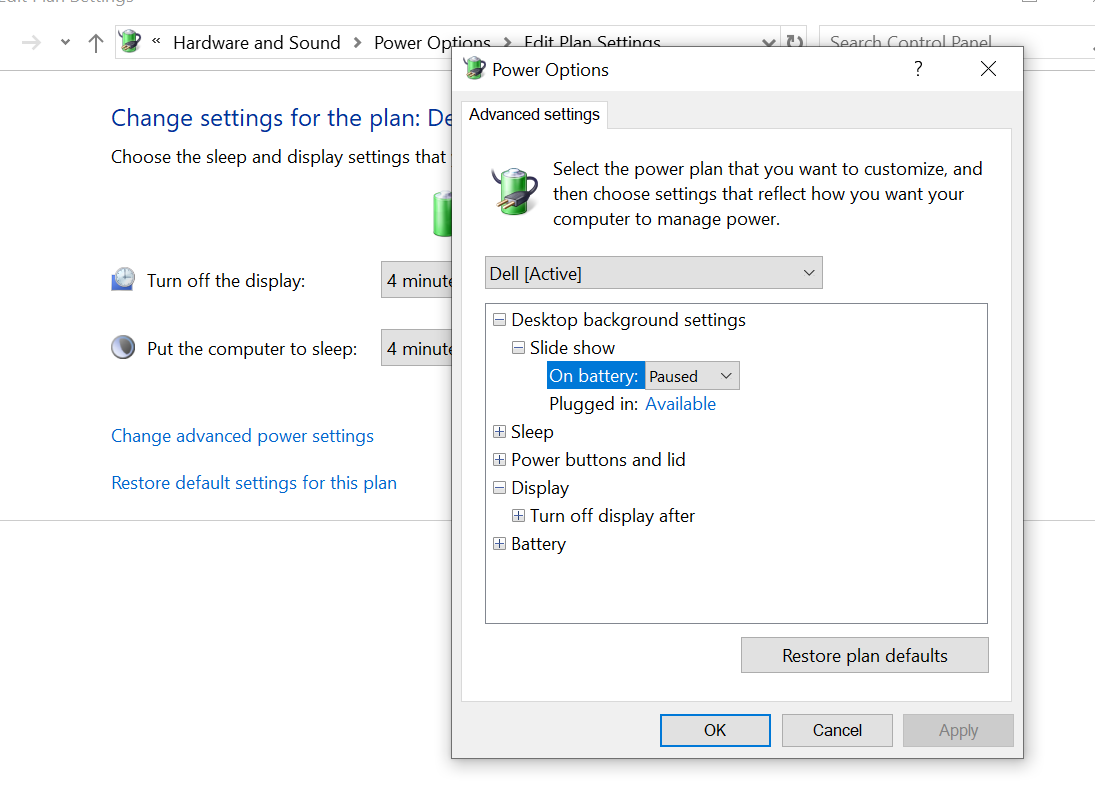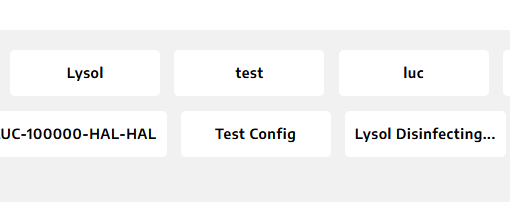I’m using a Dell Vostro 5490 running Windows 10. Under “display adapters,” for me it says
Intel(R) UHD Graphics
NVIDIA GeForce MX250
I tried disabling the Intel Display Power Saving Technology, because the automatic foreground/background screen brightness adjustment is annoying. But I can’t seem to find the option listed on most guides. There is no Display Power Saving Technology checkbox. There isn’t even an Enable adaptive brightness setting in my power options.