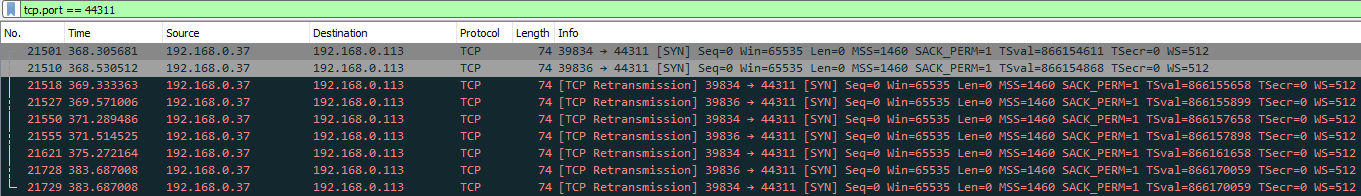I have a personal Windows 10 Pro that I use for some C# development. When I test my ASP.NET Core app, I run it using Visual Studio (which in turn starts IIS Express).
I needed to test how my app is going to behave when requests are made from “another machine”. I did all the appropriate changes to expose IIS Express to the local network (binding rules + firewall rules) – no rocket science, I used to do that before and used to work without issues.
However this time I am stuck. When I run the app, I can access it through localhost, however if I try from another machine – nothing. Additional info – the app is listening on port 44311.
What I tried to diagnose the issue:
-
netstat -a -n– I get 2 entries:TCP 0.0.0.0:44311 0.0.0.0:0 LISTENINGTCP [::]:44311 [::]:0 LISTENING
-
(pwsh)
Get-NetTCPConnection=>:: 44311 :: 0 Listen -
wireshark with filter set to
tcp.port == 44311– when requests are made, I get some chatter, so clearly network interface is getting the data, although I cannot really decifer what it says to me:
- CurrPorts (by NirSoft) shows the listening ports, but if I make a request:
- from the network – no activity (visible only 2 first rows),
- locally to
https://localhost:44311then I do see activity:
I am looking for any idea – where else can I check what might be blocking my traffic?
During my tests windows defender and virus protection were shut down.