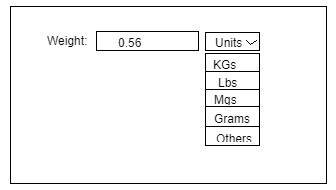Magento 2.4.5-p1
I have exported and imported products from Magento 1 into my Magento 2. Now, when I go to:
- Catalog – Products
and surf the products for example in the following way:
10 per page
Keep clicking on the right arrow and when I get to page 229 out of 237, it does not actually go to page 229 but instead stays on page 228 and gives the following Error:
X Something went wrong with processing the default view and we have restored the filter to its original state.
Some of the products had illegal characters in the SKU which I thought I fixed by using the script from here, searching and correcting this in phpMyAdmin:
Is there a script that would identify records with spaces in SKU via PhpMyAdmin?
But I thought I’ve tried all the possibilities for the illegal characters and the problem still continues. The issue is, I try to temp fix the Error by running the following command in my phpMyAdmin:
TRUNCATE ui_bookmark;
but when I try to access page 229 afterwards (by typing the page number into the box and pressing ENTER) – it doesn’t go there and shows the Error instead so I can’t actually see what products are on that page. How can I resolve this?
I’ve also noticed some of the problematic products (which didn’t let me save them after making changes) appear to have part of the Custom options missing – like there is the first part for example:
- pick your wrapping paper,
then it has ‘check-mark’ as type but no defined options underneath. The only way I could save those products was by deleting those custom options.