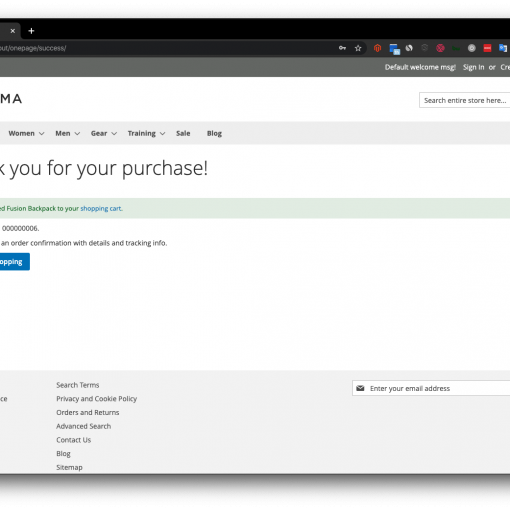I have an older Apple display that I am trying to get maximum resolution on from my Dell XPS 13. The display is connected to the XPS (which supports very high resolutions as well) via an Apple proprietary box that converts the signal to thunderbolt.
When connected to a MacBook I can get incredibly high resolution, maximizing the display (so I know that it is possible). When I connect my xps, it shows up as a generic monitor and I can’t get a decent resolution from it.
I have tried to turn on unsupported resolutions for the display, but I have already selected the highest available in the list.
I could have sworn that I had this working a while back, but for the life of me, I can’t remember how I did it.