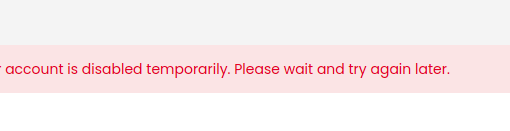Apologies in advance for the wordiness, but over the decades I have found that specificity generates more useful responses with other questions like this. 🙂
I have a setup with Windows10 Home v1511 (build 10586.218) on a Lenovo Ideapad 300-17ISK where I must have many customizations for my particular usage, including no updates (because they never solve any problems for my use case and they often introduce new ones, and often screw up my required customizations and break my applications, and I don’t have time or willpower to keep finding and fixing those problems, which usually requires rolling back the updates or even wiping and starting over back to square one with a “ghost” image of my original finally-working setup).
But I have one customization I need but cannot find a way to do. I often find posts around the web asking for this function, but the responses generally don’t appear to understand the user’s question and often provide answers that don’t apply to the question. (an exception is noted a bit below)
In WindowsXP, the taskbar was not “always on top”; applications could be dragged over it and be fully visible and operational anywhere in the application window, unlike Windows10 where they are only ghostly visible thru the taskbar and cannot be clicked on where they overlap (doing so instead clicks on the taskbar). This lets me use the entire screen for my maximized applications, not just the area the taskbar does not occupy; I need as much screen area as possible for them.
All I need is the option (preferably without installing a new program that may screw up other things on the computer that I then must deal with) to force the taskbar to not be “always on top”, an option that is NOT autohide.
Note that Autohide will not do what I need, because I do not want it to appear when I move the mouse to the edge of the screen, or any of the other pop-out or pop-up options, or completely hiding itself until I press a key, etc. I just want it to still be there when I dont’ have an application maximized, but for the maximized application to be able to cover it and operate normally within the overlap (and same for non-maximized applications that happen to intersect the taskbar area).
I also still need the taskbar to work just like it always does, other than it’s being always on top, so anything that changes it’s other properties is not what I need.
It’s quite possible that the old behavior is simply not possible anymore directly within the OS, which would be a shame, as there really isn’t any reason not to allow it and not to have it easily available directly in the OS like it used to be.
In another thread here regarding this customization in Windows7, I found the suggestion for an application
https://ramensoftware.com/7-taskbar-tweaker
that does have the option to do exactly what I want in it’s Advanced Settings, using it’s disable_topmost=1 function. It does do what I want…but this only works as long as the app is running, and even though this app is tiny I would like to find an in-OS solution if there is one.
I am assuming there is no such solution or I would have found a post describing it somewhere by now, as I’ve been looking for about five years so far…but if anyone knows of one, it would be greatly appreciated.
If there is not, perhaps at least this post will provide a useful solution for others that need the same customization.
Thank you for your time.