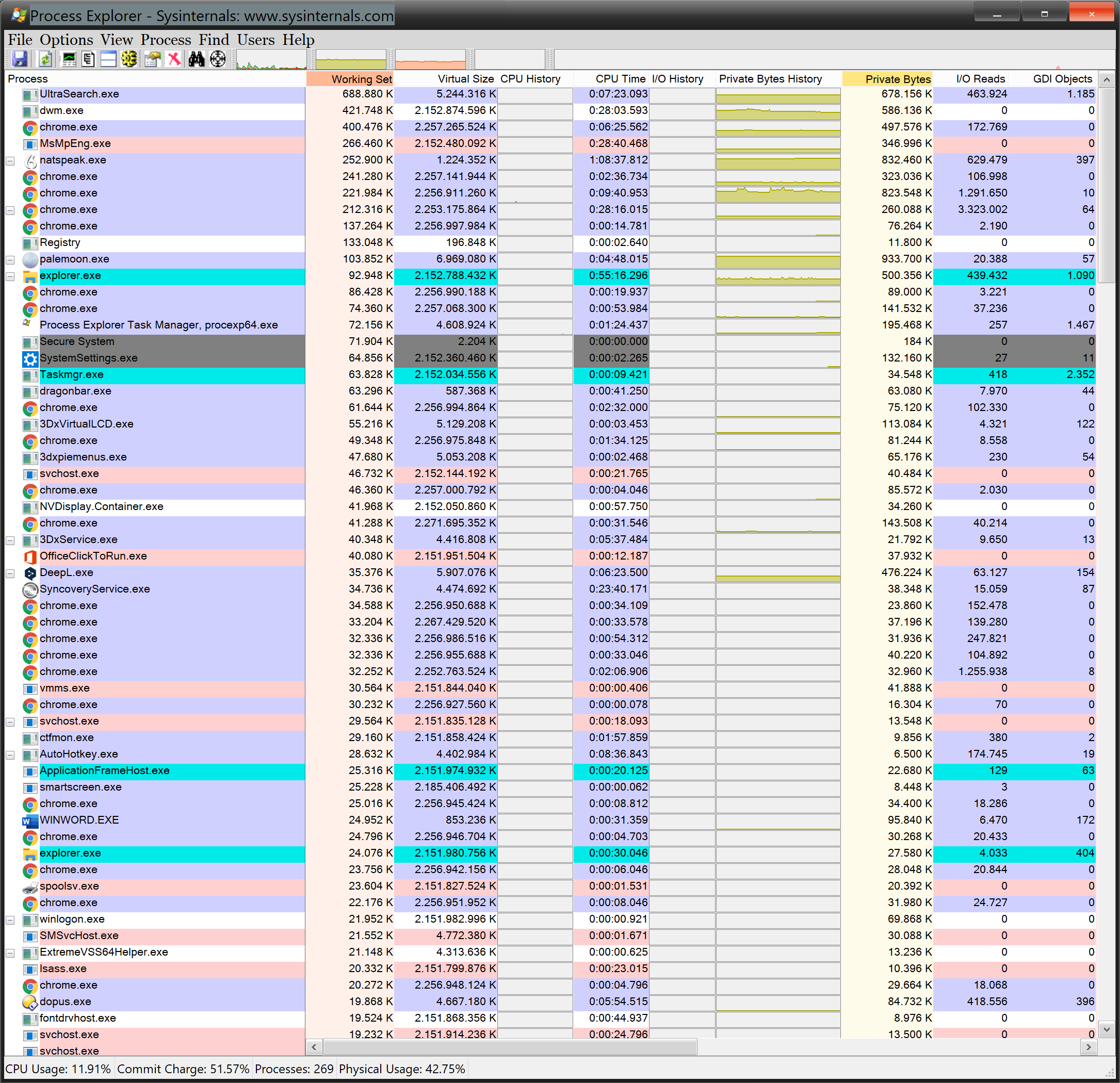I notice slow response of my PC in the afternoon or evening, when it has been heavily loaded during the day. In my case, the heavy loading does not mean particularly high CPU usage, but using a dozen programs simultaneously, and switching between program windows hundreds of times very quickly for hours on three 4K monitors.
The slowness expresses itself in that in the end I can literally observe the creation of program windows when opening programs. For example, when just opening Windows Explorer, I can see the GUI elements being drawn one by one, which takes about 1 second altogether.
I’ve already tried Rizonesoft Memory Booster, a tool that forces some kind of clearing of the RAM, but that doesn’t feel like it makes any difference. I have also tried and turned off the pagefile without any difference.
My PC runs Windows 10 and has 32 GB RAM, an i7-3770K Intel CPU, a NVIDIA GeForce GTX 950 graphics card and five contemporary SATA SSDs.
I take care not to run any unnecessary background processes, and I can’t seem to see anything unusual via Process Monitor either.
I have CoreTemp running in the Systray and am usually at around 50-60°C. The graphics card fans are nearly always stopped.
Is there any way to refresh the PC without doing a time-consuming reboot?
Here is a screenshot of Process Monitor, sorted by “Working Set”. Does this show anything special?