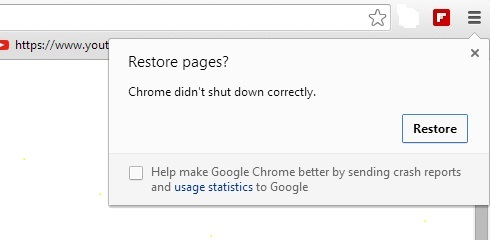My laptop screen is broken, having a crack at its left side. Due to this only 2/3 of screen width is properly showing the picture, while 1/3 of left side has black spots.
I’m using Debian 11 OS, so I tried to apply workaround by changing resolution to 1150×1080 (instead of 1920×1080) and offset the picture to the right on 770px.
First of all I tried to switch mode using xrandr:
victor@pc524:~$ gtf 1150 1080 60
# 1152x1080 @ 60.00 Hz (GTF) hsync: 67.08 kHz; pclk: 104.11 MHz
Modeline "1152x1080_60.00" 104.11 1152 1224 1352 1552 1080 1081 1084 1118 -HSync +Vsync
victor@pc524:~$ xrandr --newmode "BROKENSCREEN" 104.11 1152 1224 1352 1552 1080 1081 1084 1118 -HSync +Vsync~
victor@pc524:~$ xrandr --addmode XWAYLAND0 BROKENSCREEN
victor@pc524:~$ xrandr
Screen 0: minimum 16 x 16, current 1920 x 1080, maximum 32767 x 32767
XWAYLAND0 connected primary 1920x1080+0+0 (normal left inverted right x axis y axis) 340mm x 190mm
1920x1080 60.05*+
BROKENSCREEN 60.00
victor@pc524:~$ xrandr --output XWAYLAND0 --mode BROKENSCREEN
xrandr: Configure crtc 0 failed
Getting “Configure crtc 0 failed” error, which looks like some issues with firmware, but I didn’t manage to find exact solution on how to overcome this.
Then I at least tried to move the picture, but also failed:
victor@pc524:~$ xrandr --output XWAYLAND0 --pos 770x0
This command did nothing to the picture.
What would be proper xrandr commands to get the desired result (shrink to 1150px and move to the right at 770px), and how to overcome crtc issue?
My graphic hardware and drivers in use are:
victor@pc524:~$ lspci -knn | grep -iA3 'vga|3d|display'
00:02.0 VGA compatible controller [0300]: Intel Corporation HD Graphics 630 [8086:591b] (rev 04)
DeviceName: Intel Kabylake HD Graphics GT2
Subsystem: Hewlett-Packard Company HD Graphics 630 [103c:836b]
Kernel driver in use: i915
--
01:00.0 VGA compatible controller [0300]: NVIDIA Corporation GP107M [GeForce GTX 1050 Mobile] [10de:1c8d] (rev a1)
DeviceName: NVIDIA GeForce GTX 1050
Subsystem: Hewlett-Packard Company GP107M [GeForce GTX 1050 Mobile] [103c:836b]
Kernel driver in use: nouveau