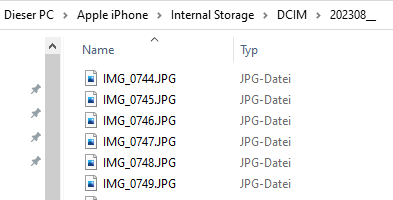I am not sure whether it was always like it. If I plug in the iPhone, I can check for example:
This PCApple iPhoneInternal StorageDCIM202308__
with all of the images of that month. But the HEIC are converted to JPG if I browse. These have double the size of HEIC. How to get the folder shown with the HEIC images instead?