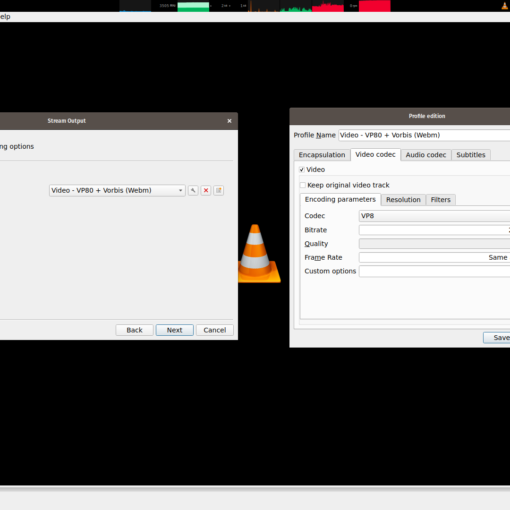I have been trying to get this to work without success. I have searched here and elsewhere for help and tried everything I could think of, the issue is its selecting additional text, I then get errors in the powershell script because the Filename contains odd characters that are system characters.
I have multiple files, they are plain text files. Here is the specific line of text I need to select and rename from
"RECORDER ID: TEST1234 GROUP: TEST START TIME: 08/09/22 02:01"
There are multiple spaces after TEST1234 (like ten or more spaces)
This is the 3rd line of txt in the file. 2nd line of text is blank.
The filename is currently a string of numbers “.EU”
I want to rename the file to be “TEST1234.EU” based on this above example. here is the script I tried
cd C:temp
$files = [System.Collections.ArrayList]@()
select-string -Path "*.*" -Pattern "RECORDER ID:" | ForEach-Object {
$old_filename = $_.Filename
$new_filename = $_.line -replace "^.*RECORDER ID = ""","" -replace """.*$",""
$null = $files.Add(@{"old"=$old_filename;"new"=$new_filename})
}
$files |ForEach-Object{
$old_filename = $_.old
$new_filename = $_.new
rename-item $old_filename $new_filename -Force
}
$new_filename ends up containing the whole pattern string, I need to split it after the first space after the TEST124, but I cannot figure out how to split it so its a valid filename