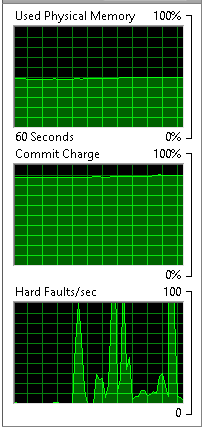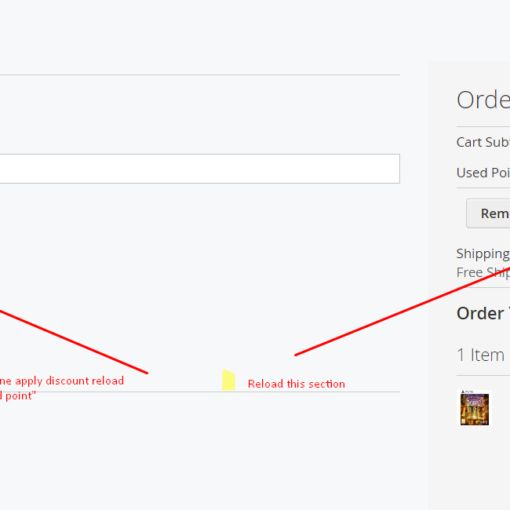identify -verbose returns (in part) the following info
Background color: white
Border color: srgb(223,223,223)
Matte color: grey74
Transparent color: black
Interlace: None
Intensity: Undefined
The image itself is of darker gray text on a gray background. What I would prefer is black text on a white background, but other methods of getting that result, -lat, -black-threshold, -white-threshold etc, all subtly mutilate the text so that subsequent ocr processing is inferior than on the original file, even though it may look better to the naked eye.
I’m assuming from identify’s output that I need to remove the Matte color: grey74. Can this be done without disturbing the rest of the image?