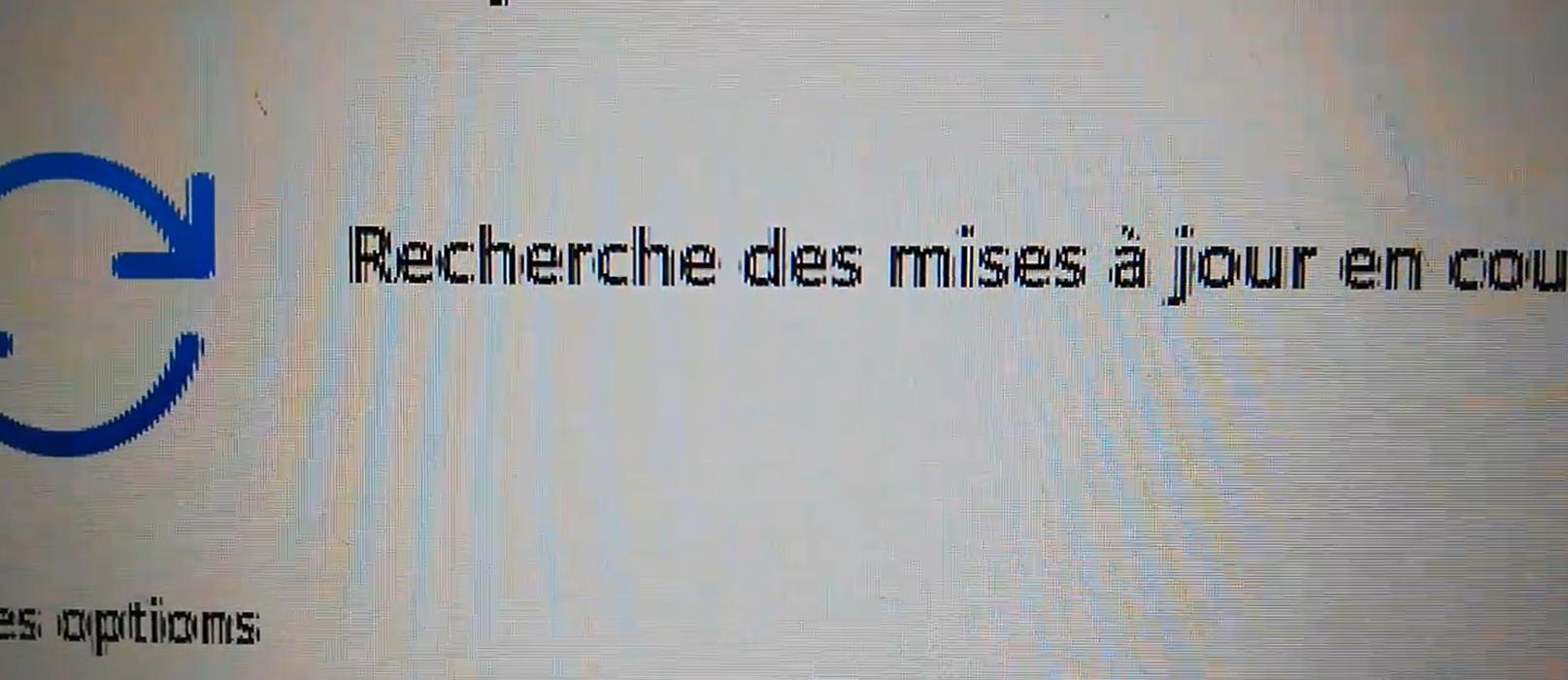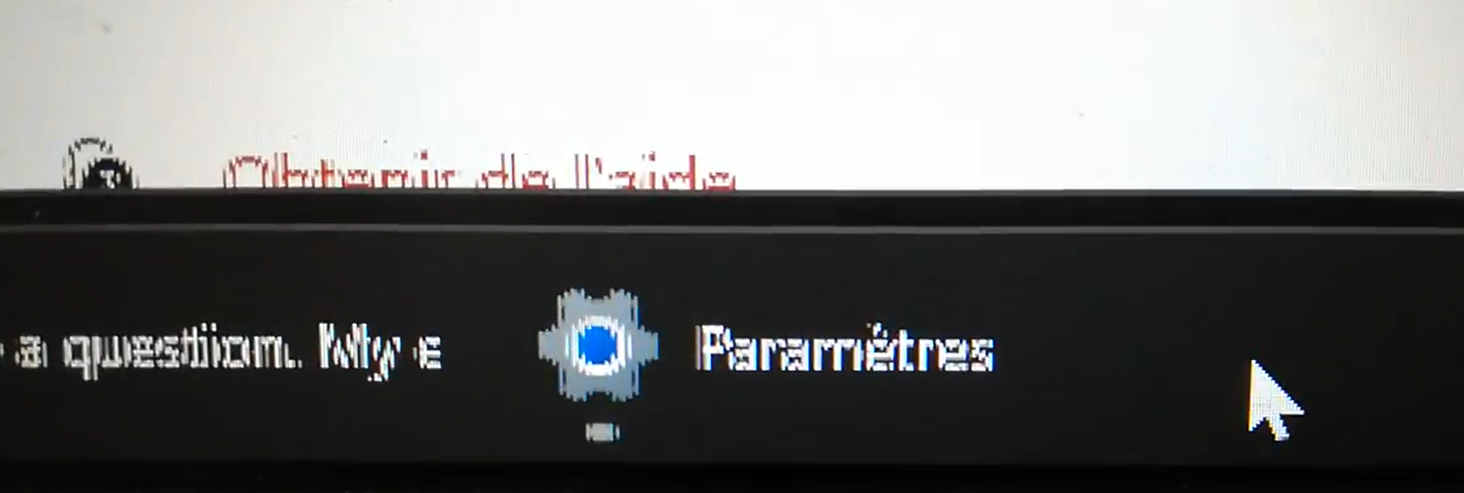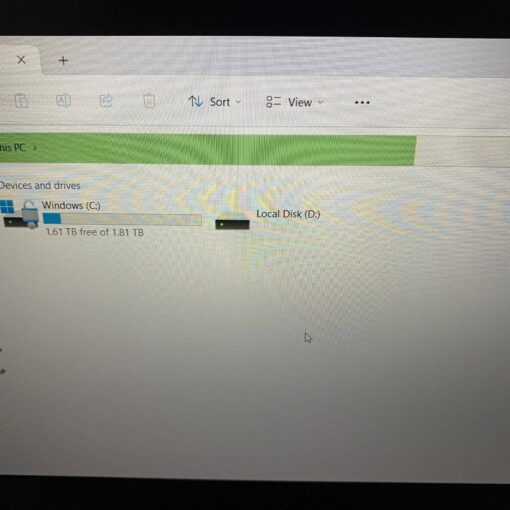I’ve got a very annoying bug, and I’m afraid I’m running out of clues to find where the problem may come from.
What?
Sometimes, my screen starts to “randomly” have a visual bug which make the pixels look “interlaced”. It looks like this:
This bug only seems to affect texts and UI elements, it very rarely affects my mouse cursor, for example:
When the bug is visible, it doesn’t make the elements interlaced all the time, but only when there is an animation on the screen. Like hovering on an icon or on a tab for example, or like on the first screenshot: when searching for updates, the interlacing is visible during the whole process till the animation of the progress bar of Windows Update stops.
Where?
The bug only appears on my laptop screen (integrated). If I have a second monitor connected, then it looks normal. I can’t make the bug visible on a screenshot either.
When?
I said the bug appeared randomly, but it’s not completely true. I’m 100% sure it has something to do with videos. I can always (more or less) reproduce the bug when I browse on a website containing autoplaying videos. Actually, I’m not browsing on a lot of websites and so far I only noticed it happens when I scroll on 9GAG. However, it nevers happened when browsing on YouTube. So basically, if I take the 9GAG case, it really seems random in the sense that sometimes the bug will appear when I get to the first video, and sometimes I can scroll for long minutes before anything happens. I also noticed that sometimes (sorry, I use this word a lot), the bug will first appear on a video – so the whole video looks interlaced but not my UI – and if I don’t stop right now, it will spread to my whole screen.
An interesting detail I also noticed is that, when the bug is visible, if I have a video player opens (like VLC) and it’s displayed on my screen, then the pixels are no longer interlaced. But the bug is still here as soon as I reduce/close the player’s window. I get the same behaviour if I open the HDR parameters page of my Window settings (which contains a video player).
Finally, and I’m really not sure about this, I think that I only get the bug when using Firefox. I never use Chrome or any Chromium browsers, but I tried to reproduce the bug with Brave, to no avail. But then, maybe I’ve just been lucky.
What I tried
I’ve tried so many things over a long period of time that I can’t remember everything. But I tried these while the bug was visible (and none fixed the issue):
- Uninstall and reinstall the Nvidia driver
- Disable HDR video diffusion
- Change the resolution and display settings
- Tweak both my Nvidia and Intel graphic driver settings
The only similar issue I was able to found is this one, which seems to be related to the GPU rendering in interlaced mode, but I couldn’t find any option like that on my system.
What workarounds I found
The workaround that works every time is to restart the computer or put it to sleep.
Another workaround I found is to go on Youtube and try to play some videos. Now sadly it’s also very random. For some weeks I could fix the issue by just hovering on a video thumbnail so it plays the preview, but I can’t seem to make it work anymore. Simply playing a video also works sometimes, but at times I have to put it in fullscreen, move my browser’s window around and do a little rain dance… So it’s not a very reliable workaround but still better then restarting the laptop.
Important fact though, when the bug disappears, my screen will deduplicate, like for example the browser navbar will appear at the top and middle of the screen (I can’t screenshot this either). Scrolling or moving something around removes the duplication. It’s like if my screen was switching from one mode to another. I noticed it also do that occasionally when the bug appears.
System information
- MEDION – ERAZER DEFENDER P40 MD62522
- 13th Gen Intel(R) Core(TM) i7-13700HX
- NVIDIA GeForce RTX 4060
- Windows 11
Everything is up-to-date and the laptop is less than a year old.
Additional information
I’ve had the bug since I purchased the laptop. I contacted the support and they just told me to send back the computer. I would rather see if I can fix the problem myself…
A fix for this would be absolutely amazing. I’d at least like to know what’s could be causing the bug so I can search in the right direction. Could it be a software or hardware problem?